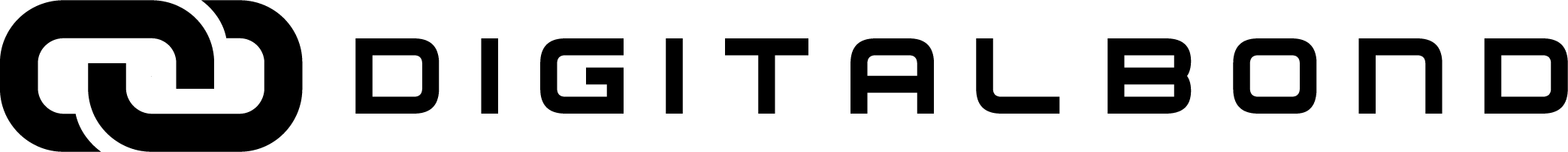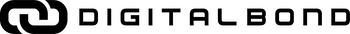By Troy Barlow
Step-by-step Guide To Creating a YouTube Short From Existing Long Video
Did you know that the first video on YouTube was just 18 seconds long? This platform was released in 2005. After its launch, the makers realized that one does not need to create long videos for attracting and engaging audience. The short videos are enough to do so and also to bring in more engagements.
After the huge success of TikTok videos and recent Instagram Reels, now the video platform giant has come up with YouTube Shorts. This is a new platform for content creators to make short views. So, video marketing service providers and creators can leverage the platform and earn benefits, depending on the engagement on videos and the number of viewers they get.
What exactly are YouTube Shorts?
It is basically a very short video format on YouTube. It enables you to make only 60-second vertical videos using your smartphone. So, no other equipment is needed. Furthermore, you can upload the content to YouTube directly or via the app.
There are already interesting inbuilt tools to make your Shorts interesting. So, you can easily capture, add music, edit, control footage speed, and more. Furthermore, you may even create a collage of multiple 15 second clips to make one complete 60-second Shorts.
The viewers can express their opinion in the comment section and also like and dislike the video. It is similar to how they express their views in long YouTube videos. But what’s different is that their Shorts won’t disappear after a day, as it happens in Snapchat and Stories on Instagram/Facebook.
Significance of YouTube Shorts for marketers
Since YouTube Shorts’ launch in 2020-2021 (the launch dates vary in different countries), the 60-second video platform has instantly reached massive worldwide views of more than 6.5 billion. Later, the video platform giant released these short videos in beta-mode across 100 different countries in 2021.
According to the Google’s Vice President, Shorts are something refreshing for video creators on YouTube. They can now easily make attractive short videos via their mobile phones. Hence, the creators can share short videos that are only 15 seconds or 60 seconds long. For this, they don’t even need large equipment, just the smartphones.
However, such a short video platform is nothing new for content creators. It is because they already have similar platforms on TikTok, Instagram Reels, and Snapchat. But what makes Shorts different from the competitors is that it works as a long-term video marketing strategy.
In this platform, it can attract higher number of online users to reach your original YouTube content (video). Hence, there are better chances of making profits with higher viewer engagement.
Another thing that’s distinct about Shorts is that it encourages viewers to be your subscribers—as the short videos appear more appealing visually. Therefore, nowadays companies and video creators must use this platform. When making Shorts, you even get the option to separate them from your main channel. Or just to make it part of your channel.
If you ask us, it is best to make it part of your channel. That’s how, the channel would appear more aligned and organized. Moreover, the audience can also find your content conveniently.
To find the Shorts, viewers can go to the bottom section of the YouTube app and then click on “Shorts.”
Turning long YouTube video into Shorts, step-by-step
Upgraded version of YouTube now enables video creators to choose some sections from the original video to create Shorts of only 60 seconds. It iseasy to create Shorts from long videos, using the already available editing tools on YouTube. But what if your selected part, if smaller than 60 seconds?
In this case, you can create an additional video on your smartphone or via Shorts camera. Now, that that new video to the selected short clip for making Shorts.
So, many video creators have started using Shorts to keep their views engaged. The best part is that Shorts are easy to link to the original content. If the views find the Shorts interesting and are willing to see more of your content, they can go to the original long video. It means video creators have a better opportunity to grow their reach, improve watch time, and get more subscribers over time.
Here is a step-by-step process of turning an existing YouTube video into Short:
Step 1: Login into YouTube through Gmail account that is associated with your YouTube account.
Step 2: Select a video from your YouTube channel that you want to turn it into a YouTube Short.
Step 3: Open the video
Step 4: Click on ‘Create’ icon located between share and download icons.
Step 5: Click on ‘Edit into a Short.’
Step 6: Import the selected clips from the video. You can also trim the clips before importing. The imported clips will be your new YouTube Short.
Conclusion
Brands and individuals can make YouTube Shorts a crucial part of their marketing strategy. If used effectively, it can offer many growth opportunities via online marketing. But makes sure that Shorts do have a specific goal. For instance, you may use it for retaining existing subscribers. Or to bring it more subscribers. Or increasing videos’ watch time. If you can find the right strategy, you can make the most of this online platform.