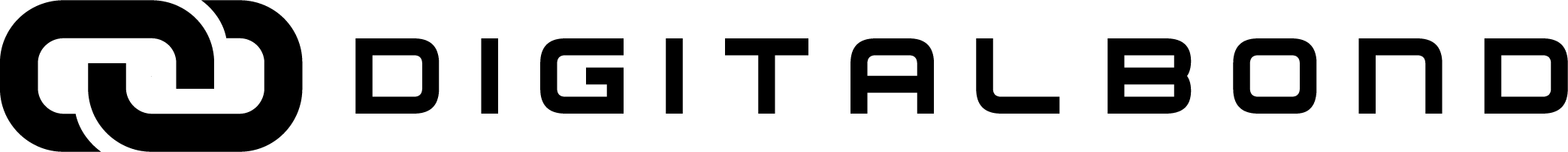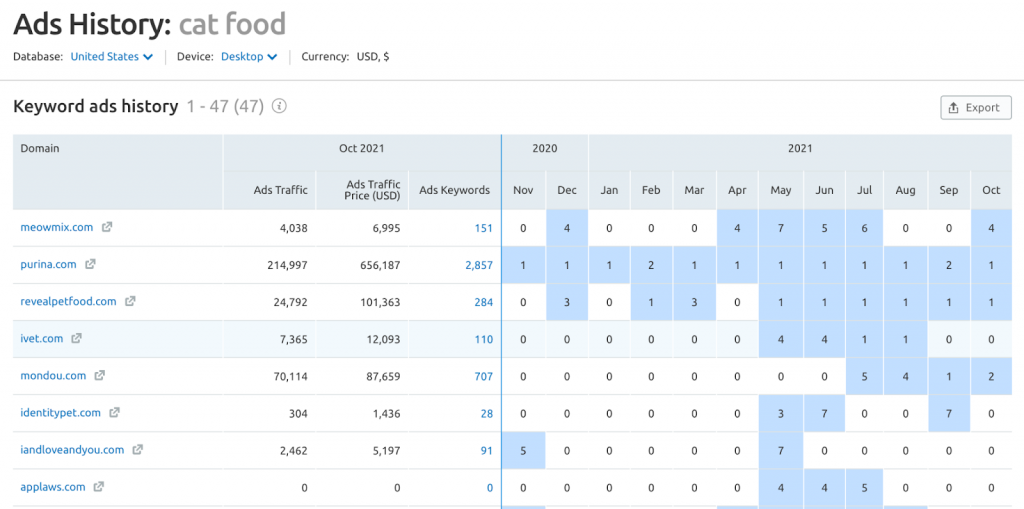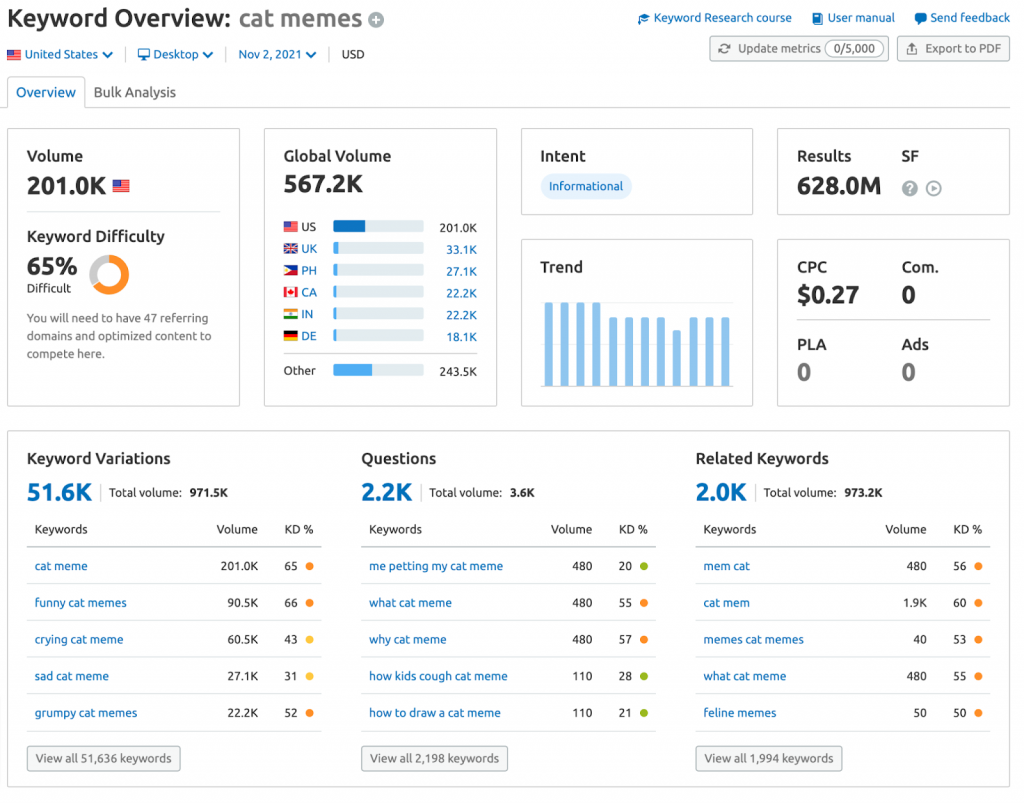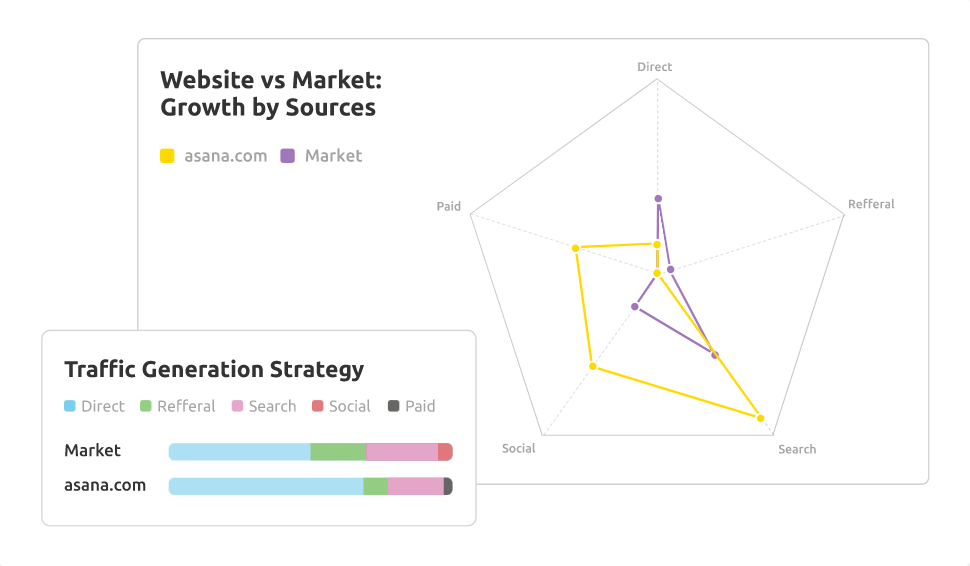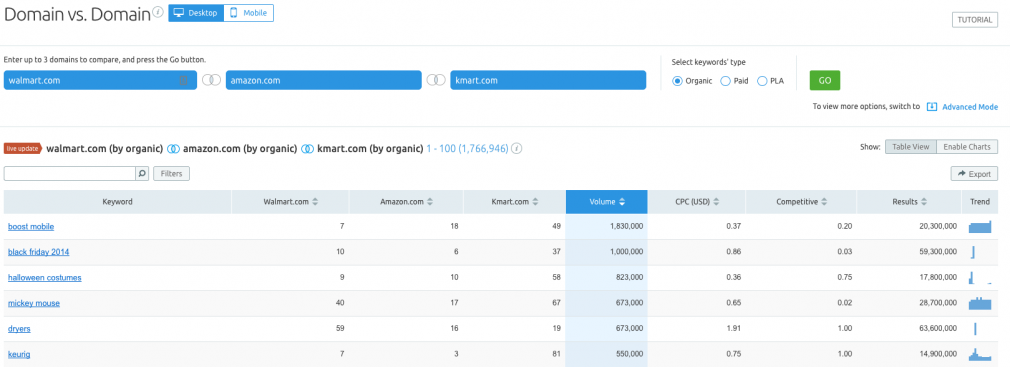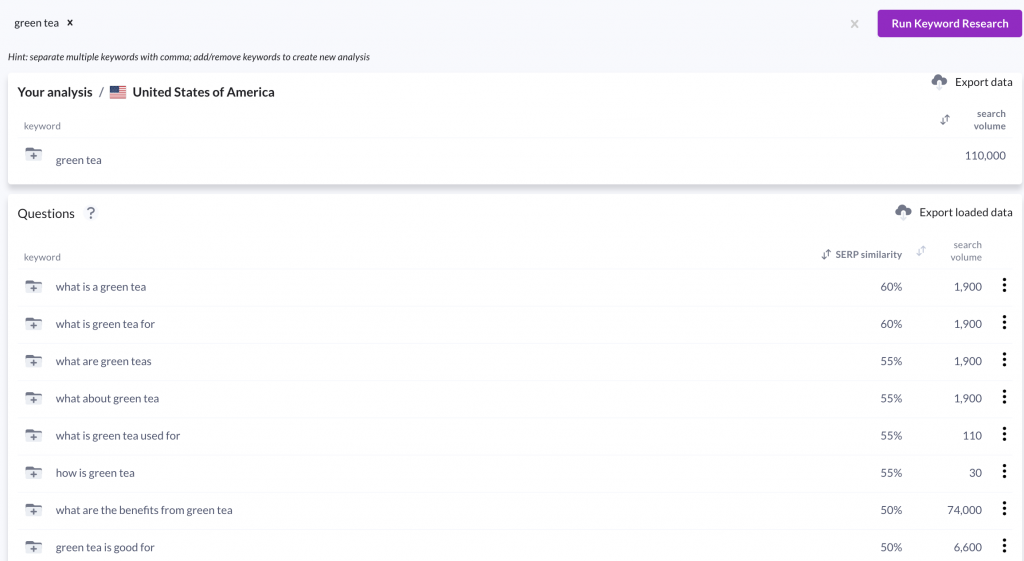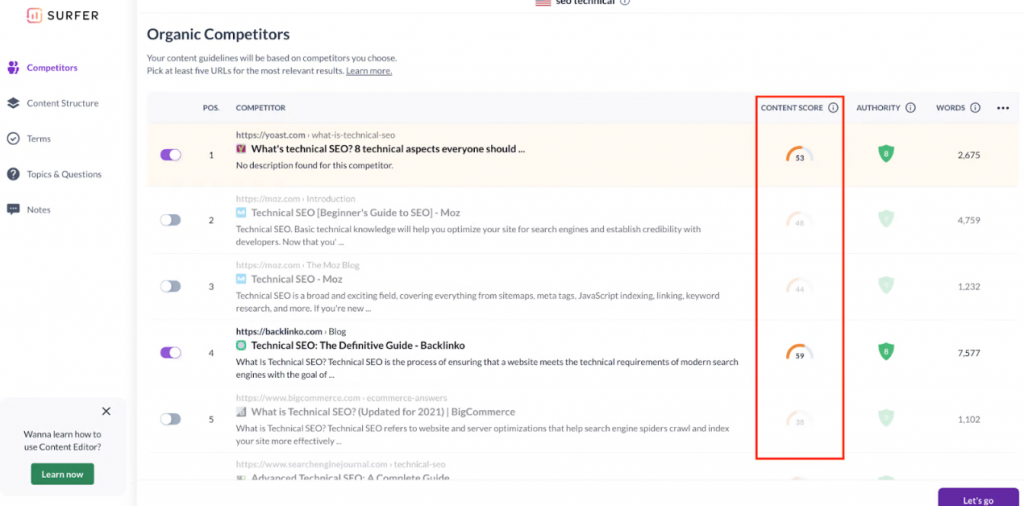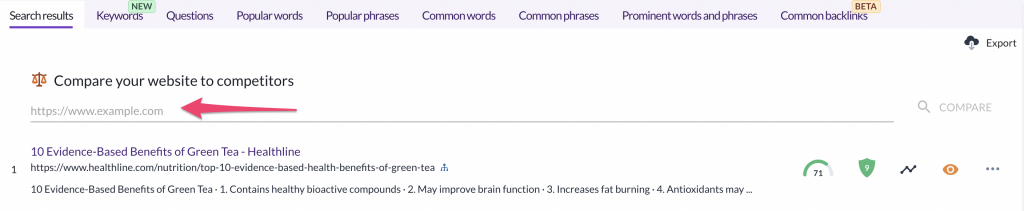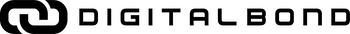Every marketer, business and company understands how important website optimisation is.
Today we will be sharing which tool is better to help you with optimisation, Surfer SEO or SEMRush. Having tested both tools, we will walk you through their key features along with an overview of each of them.
Before diving in, we recommend that you try both tools first through their free trials:
Click Here to Claim Your FREE Surfer SEO Trial
Click Here to Claim Your FREE SEMRush Trial
Let’s get started…
Importance of SEO
It is a fact that Search engine optimisation (SEO) is the process of improving your site so that it will rank higher in search engine results pages (SERPs). This can be done by increasing the relevance of the website’s content with specific keywords that matter to the searcher and then improving the website’s overall authority through link building and other strategies.
In this digital age, it is more important than ever for businesses to have a strong online presence. Through proper SEO tactics, you will be able to gain more visibility and traffic to your site or a web page in the search results, which can lead to more customers and sales. And having the right SEO tools can help you get started.
SEMRush in a Nutshell
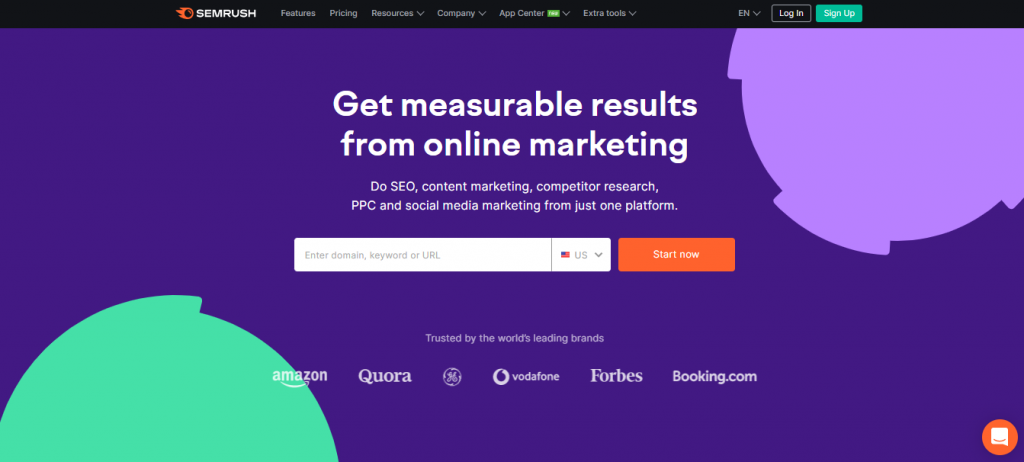
Claim your FREE SEMRush Trial Here
As defined on Semrush’s website, “Semrush is an all-in-one tool suite for improving online visibility and discovering marketing insights. Our tools and reports are able to help marketers that work in the following services: SEO, PPC, SMM, Keyword Research, Competitive Research, PR, Content Marketing, Marketing Insights, Campaign Management.”
Suffice to say, Semrush provides a variety of tools that can help marketers in a multitude of ways, depending on the areas of digital marketing (from SEO keyword research to content marketing and social media marketing) that are being developed and monitored either daily or per month.
Surfer SEO in Short
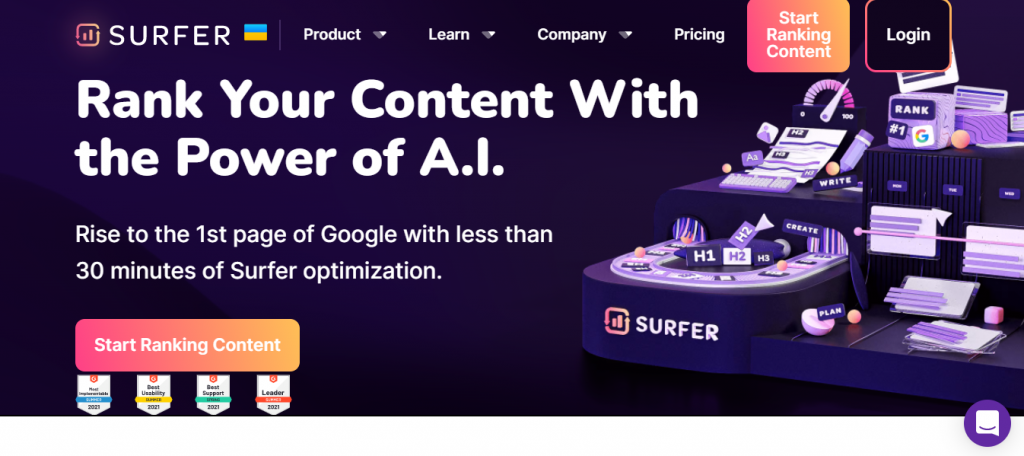
Claim your FREE Surfer SEO Trial Here
Surfer SEO is an on-page, cloud-based optimisation tool, that analyses a page by examining it against more than 500 on-page signals.
This tool allows you to compare your web page with other high ranking sites, wherein it will give you insights into what needs fixing and which areas need improvements. According to Surfer SEO, it has the following features:
- Content Editor
- Content Editor Extension (extension Google Docs)
- Content Planner
- SERP Analyzer
- SEO Audit Tool
- Free Outline Generator
- Keyword Surfer (Chrome Extension for Content and Keyword Research)
Similarities and Key Features
In this section, we have defined some of the key features of Surfer SEO and SEMRush in the context of search engine optimisation, as well as the extent to what each of them covers. Therefore, we did not include a breakdown of the other features that either of them is offering.
SEMRush
Keyword Research Tool
When you are looking for a keyword research tool, you want one that will provide you with all of the information that you need to make an informed decision. This includes things like keyword difficulty, search volume, and related keywords.
SEMRush offers a keyword difficulty score that gives you an idea of how hard it will be to rank for a particular keyword. It also takes into account things like the average CPC for a given keyword, the sum of advertisements for that keyword, competition level and many others. The images below are some of the areas you can see on SEMRush’s Keyword Research Tool:
With the various options to explore in this feature, you can step up your advertising strategy as well as your website optimisation approach.
SEMRush actually has an article on how to use their Keyword Research feature which you can find here.
Market Explorer
If you’ve been looking for ways to determine your competitors, to better understand them and even gather accurate data to execute activities that will ultimately surpass them, then the Market Explorer Tool is a great option for you.
With this tool, you are able to acquire a wide range of necessary data. For instance, insights regarding who your competitors are, their growth rate, as well as benchmark data of a site’s growth according to various channels (social, search, direct, referral and paid) compared against the market standards and more, are all available for you to maximise.
Other than understanding your competitors in the ways mentioned above, you can better understand your niche and its audience. Some of the insights you can gather would be the leaders and established players within your niche (who are not necessarily your competitors), the location and demographics of your audience (age, gender, and interests), and the ways they are able to find you and the other players who may or may not be your competitors. These are just some of the areas that the market explorer tool provides, and we recommend reading more about them to fully understand how your business can best utilise this tool.
Domain vs Domain tool
The Domain vs Domain tool allows you to compare your website to any other website of your competitors. Through this tool, not only will you be able to see what keywords can be the most successful for driving traffic to your website, but also where you stand compared to your competitors.
As presented above you can see the comparative insights among the example businesses as to where they stand for each of the keywords that are listed according to search volume.
Besides that, you can strategise your other tactics through the other additional data which are:
- CPC
- The competition level of each keyword for paid search
- The number of Google search results that come up for the keyword
- The search volume trend of the keyword
With the data given, you can analyse your approach to ranking higher via keywords. To know more about the Domain vs Domain Tool, you may click here.
SEO Writing Assistant
First thing’s first, you need to create an SEO Content Template by adding your target keywords and your country. After creating an SEO Content Template, only then can you properly utilise the SEO Writing Assistant, wherein recommendations for you to follow will be presented.
Take note that SEMRush’s article on SEO Writing Assistant mentions that “All the recommendations and analysis are based on your top 10 rivals in Google rankings for your target keywords.”
But what exactly are these recommendations?
To elaborate, while using this feature in writing content, the following aspects will appear:
Word Count
The SEO Writing Assistant sets a benchmark for you based on the average word count of your competitors’ copy (such as blogs) as well as calculates how long it’ll take your target audience to read your text.
Readability Meter
Your content’s readability will suffer if you use words that your target audience can’t understand. Your copy may be difficult to digest if it includes a lot of complicated words, sentences that are difficult to read, or lengthy paragraphs. Sometimes you may not have guessed that your content is too difficult to be absorbed by your readers, especially if it’s a technical article about new software or a new idea introduced to the world. The SEO Writing Assistant helps you solve issues as such by showcasing which areas of your content are too long and quite difficult to comprehend and read.
It’s always best to consider how you might be able to improve the language and wording in your piece so that your audience can better understand it.
The Tone of Voice
The tone of voice aids you in ensuring that your copy fits the voice of your brand. You can simply choose the objective or goal for the tone of voice from the following goals: Casual, Neutral and Formal.
If you prefer, the algorithm can identify it for you.
Originality
Plagiarism is one of the things to look out for in content writing. Fortunately, SEMRush has a plagiarism checker functionality where it determines the overall percentage of copied words in your content and showcases the original sources of material from the web.
Target Keywords
The Target Keywords feature is quite easy to understand. As SEMRush defines it in the SEO Writing Assistant article, “Target keywords are the core on which all the recommendations are based. You can change them at any time to change the topic or get more precise tips for your content.”
Recommended Keywords
Adding keywords to your content needs to be done strategically and optimally. This is why every keyword you add to your content needs to be relevant and should actually help boost your ranking on the search results page.
With the Recommended Keywords function, SEMRush provides related keywords based on the ones that you have added as seed keywords. These keywords turn green (as seen below) as soon as they are included in your content, and if you hover your mouse on each keyword, you will be presented with their search volume per month as well as their respective keyword difficulty score.
As you create optimised content, you might come across adding too much of your target and recommended keywords. In this case, those keywords in their respective sections will be marked with an orange colour to indicate a warning for keyword stuffing. If you would like to see the details of these keywords, simply hover your mouse over each of them.
Besides identifying keyword stuffing, the SEO Writing Assistant also help you identify what needs fixing with broken links as well as reminds you about adding alt attributes to the images added to your content.
Additionally, the SEO Writing Assistant can be connected as an add-on to the following:
- WordPress
- MS Word
- Google Docs
Please note that in order to use the SEO Writing Assistant, your subscription should either be Guru or Business.
If you want to learn more about the SEO Writing Assistant feature, click here.
Our Thoughts on SEMRush
SEMrush provides you with digital marketing tools, data and insights that you can use to improve your SEO and digital marketing efforts, in relation to competitive analysis and research. It can help you understand what your competitors are doing, find new opportunities, and track your progress. Through SEMRush’s SEO Writing assistant and its features, you are able to carefully create content that is optimised to rank higher in the search engine results pages of your target audiences.
Surfer SEO
Keyword Research Tool
When you type in your seed keyword you will be presented with a list of keywords that you can view in the default setting named Similar Keywords, where you’ll notice that each keyword presented has a search volume and SERP Similarity/Similarity Score.
Focusing on SERP Similarity, this pertains to how similar each keyword is to your main keyword, and is shown in percentage form. When it comes to the similar keywords generated, take note that at the minimum, two pages that rank for your main keyword also rank for your similar keywords that were generated.
Apart from the Similar Keyword section, there’s also the Having Same Terms section where the keywords are shown contain your main keyword or phrase in any order. Whereas the Questions section provides questions that are related to your seed keyword.
At this point, we can see that when it comes to search engine optimisation (SEO), target keywords are vital. They help you determine what content to create and how to optimise that content for ranking on search engines.
With Surfer SEO, not only can you create a list of keywords but you can also better determine your next content piece that will help you rank higher. In fact, you can do that while searching on Google through the Surfer SEO chrome extension which gives you the search volume and CPC for the query as well as keyword ideas that are accompanied by similarity and volume.
To know more about how to efficiently utilise Surfer SEO’s keyword research feature, click here.
Content Editor
Content Score
One of the great things about Surfer SEO is that its algorithm warrants the Content Score to consider more than a hundred on-page factors. Some of these are NLP (natural language processing), Title tag, H1 tag, the length of your content, images used and more.
Surfer SEO’s article on this defines Content Score as “…a numerical value that ranges from 0 to 100, representing the quality of the content and its relevance to a given keyword.”
With this, Surfer SEO has provided a quick breakdown of numerical ranges and what these ranges mean, but ultimately, a score of 67-100 is best to target.
When adding your headings, paragraphs, images and keywords to your written content, the Content Score helps you determine how much more of the changes you need to make. Thus, this will act as a meter that will allow you to thoroughly optimise your content. But optimising your content isn’t only available on the Content Editor platform, you can also write optimised content in Google Docs through a Chrome extension.
Besides crafting well-optimised copies, you can also see your competitors’ Content Scores as shown below:
To better visualise what a Content Score looks like when you’re creating content via the Content Editor, here’s an example from one of our articles on Digital Billboard Marketing:
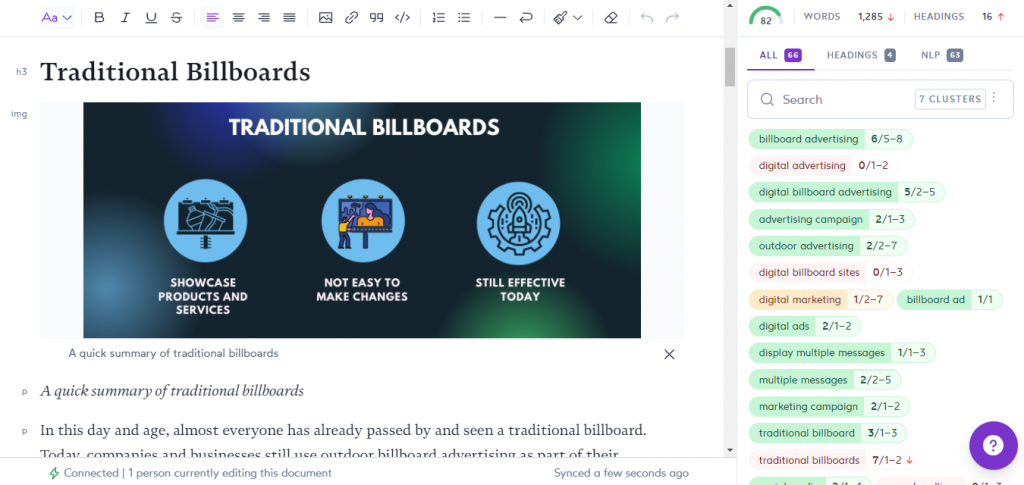
Now we move on to the structural entities that make up a highly optimised piece of written content in this next section.
Keywords
When it comes to Keywords, you can see the number of keywords to target as well as how many times to use those keywords when writing your content. The keywords in green mean that you have met the minimum or maximum amount of times the keywords were used in your copy. On the other hand, the ones in red means that they have not been used or have been used too many times. The ones in orange means you have not yet met the minimum number of times the keywords were incorporated in your content.
Paragraphs
For paragraphs, you’ll need to follow the minimum and maximum paragraph count in order to increase your Content Score.
Word Count
Be cautious with your word count. You want to meet at least the minimum number of words required, but never exceed the maximum limit for the word count, otherwise, your Content Score will go down. Staying in between the recommended range is the best way to go about the number of words to target.
Headings
When it comes to headings, Surfer SEO recommends using your long-tail, partial and main keywords.
Images
You can add alt texts or descriptions on each image you upload to Surfer SEO. You can even upload an image from Pixabay, a free stock images site.
NLP
With Surfer SEO’s NLP functionality, you can identify the words, phrases and sentiment Google considers vital. You can also compare your current page against top-ranking pages to determine the frequency of utilising the NLP suggestions.
SERP Analyzer
The SERP Analyzer compares your site to other top competitors on Google and provides recommendations for how to improve your website’s ranking with factors such as backlinks, number of headings, keyword density and more.
If you are worried about language and continental barriers when it comes to ranking higher, Surfer SEO states on their page about the SERP Analyzer that they “…work with different languages and countries so it doesn’t matter if your page is in Spanish, German, or Swedish and where you want to rank.”
Some of the SERP Analyzer features not only help within the realms of keyword density but also include the function to showcase the word count of blog posts in relation to the ranking of those websites on the search results pages, and page structure (such as their tags). You can read more here and here.
Our Thoughts on Surfer SEO
Surfer SEO provides all the data and insights you need to improve your efforts. Its Content Score algorithm takes into account more than 100 on-page factors, making it one of the most comprehensive tools available for content writing. And its SERP Analyzer compares your website to top competitors’ websites to provide useful information, while its Keyword Research Tool is equipped to help you determine your next content piece to rank higher.
Conclusion
Surfer SEO is great for writing blog posts to rank higher. SEMRush is best if you want to utilise other features that will help you in other avenues besides search engine optimisation such as social media marketing, PPC and others.
So, which one should you use? It really depends on your needs and objectives. If you’re mainly focused on improving your content in order to increase your rankings on the search results pages, then Surfer SEO would be a better fit. However, if you want a comprehensive approach to SEO that also covers data and insights about specific markets as well as other aspects of digital marketing that are outside SEO (for instance paid advertisements), then SEMRush would be a better choice.