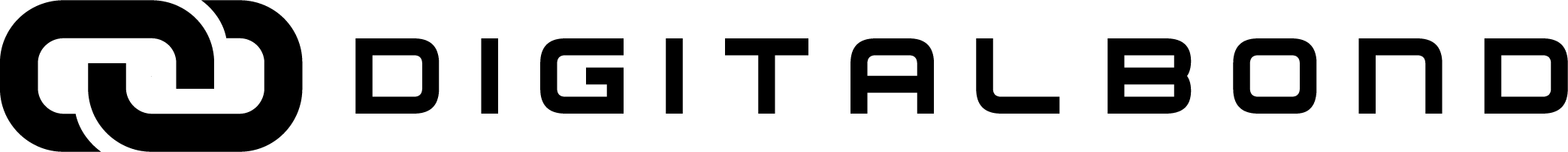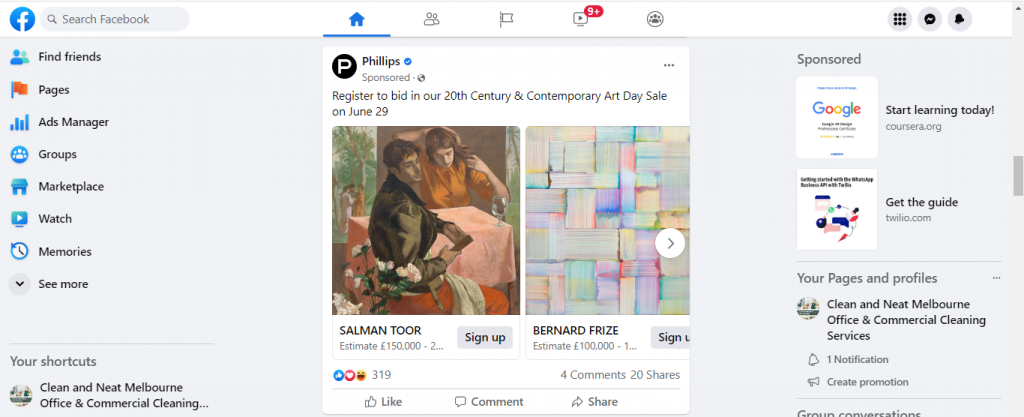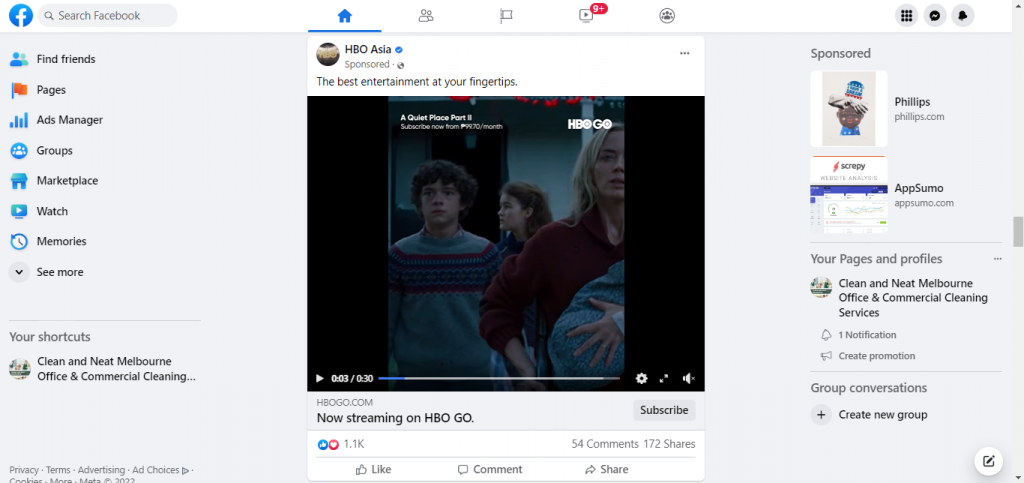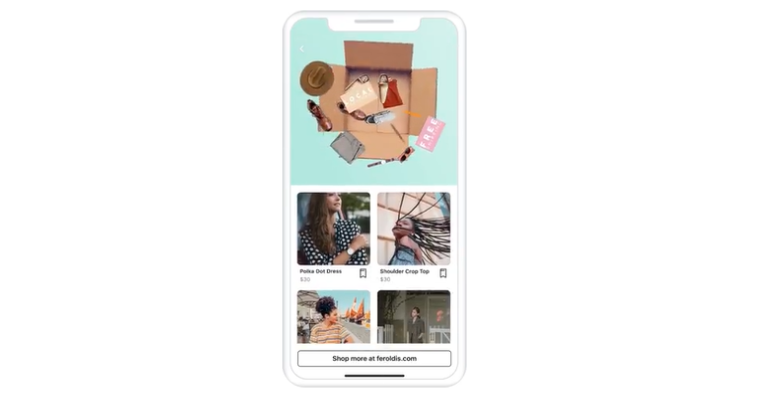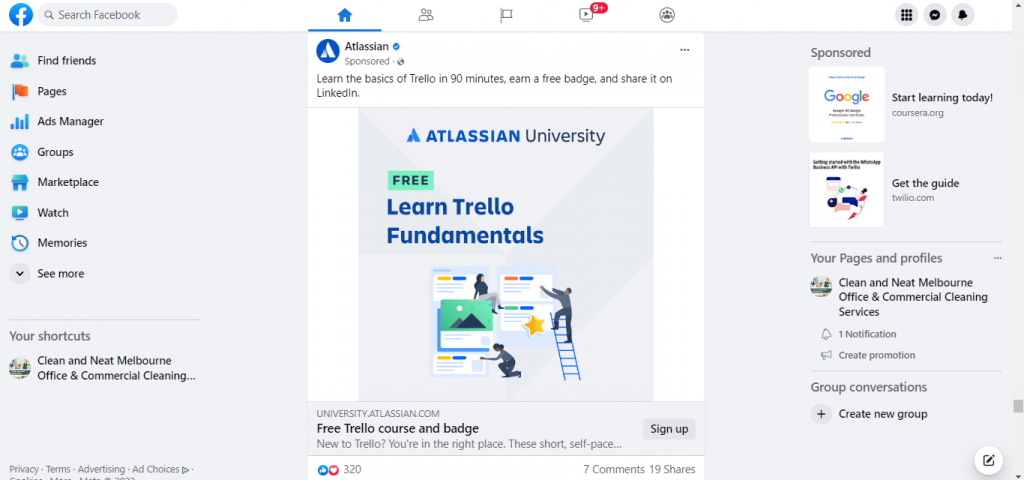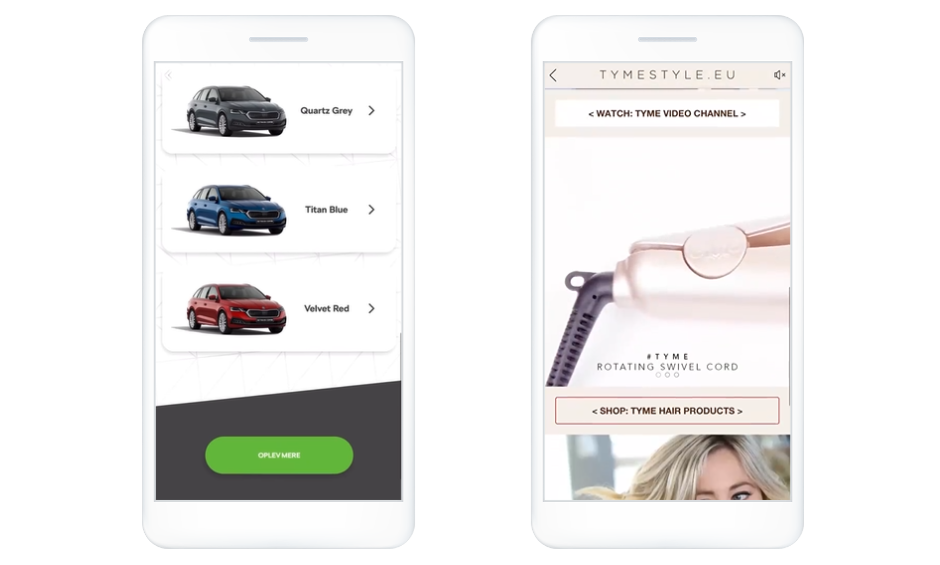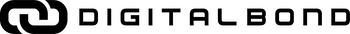With today’s digital marketing landscape, you need to be utilising Facebook for your business.
With over a billion active users every month, Facebook is an essential tool for marketing your brand. It’s the perfect platform to reach new customers and existing ones, build relationships with potential leads and ultimately grow your business, whether that be an online store or a physical shop.
In this article, we’ll discuss why marketing your business on Facebook is important, and how you can use Facebook to your advantage to create a successful Facebook advertising campaign, target the right customers and measure your results.
Keep reading to get started…
Why Is Facebook Marketing Important?
It may be easy to think that Facebook marketing is just another social media marketing effort that only requires proper social media management for you to succeed.
While social media management is just one part of a bigger digital marketing plan, it is a whole ecosystem that comprises of multiple pillars that can either make or break your business.
Almost any brand or business’s digital marketing campaigns involve social media marketing apart from search engine optimisation, pay-per-click tactics and other efforts.
This goes to say that social media is one of the most powerful tools in your arsenal when it comes to marketing your product or service in this digital age. Moreover, effective Facebook marketing is important because it allows businesses to connect with their customers on a personal level. Brands can share updates about their products or services, and customers can interact with these updates by commenting or liking them. This two-way communication allows brands to foster relationships with their customers and create a loyal following. And this is just one of the reasons why we’ve decided to create this Facebook Marketing: Melbourne Businesses’ Guide.
Below we’ve listed down a few advantages of how Facebook marketing can help your digital marketing strategy.
Reach a Large Audience With Minimal Effort
Part of any digital marketing strategy should always include a plan of action for reaching your target market via social media marketing, specifically for Facebook.
According to Statista’s report, there are approximately 2.93 billion active Facebook users per month as recorded by the end of March 2022. With this figure along with the recent launch of Meta, we can only expect the figure to grow exponentially over the years to come.
Suffice to say, Facebook is definitely a highly social platform that can help you drive business growth, which is why you’ll see it included in most online business’ social media marketing strategies.
Highly Targeted Advertising
Facebook allows you to target your ads according to demographics (location, age, gender, interests), behaviours (including online behaviour) and even contact lists (customers who have interacted with your business in the past. But we’ll be discussing Facebook advertising in more detail later on in this article.
Increase Brand Awareness and Build Brand Loyalty
Posting relevant and engaging content on a regular basis will help people to become more familiar with your brand and what it has to offer. Over time, this can lead to increased sales and customers who will later turn into brand loyal advocates of your business.
Generate More Leads and Drive Sales
As a business owner, if you’ve been looking to generate more qualified leads and drive sales, Facebook has the features for you to do so, along with some tips that we’ll be providing in the latter sections of this blog post.
Improve SEO
Not only does Facebook allow you to connect with your customers and followers, but it can also help with your SEO efforts or SEO campaign if you already have established one previously. Which is why it should be part of your SEO strategy.
When you create a Facebook page for your business, you can include keywords and phrases in the description of your page which will help improve your ranking on Google search engine results pages.
In addition, when you post content on your Facebook page, you can include keywords and phrases in the text of your post. This will help your posts to get found by searchers.
We’ll now move on to the different ways you can market your brand or business on Facebook, and we’ll also be giving a breakdown and overview for each of them.
Facebook Business Page

Ideally, a Facebook page will serve as a means to promote your business as well as an avenue to reach out to potential customers. Your Facebook business page should share information, news and updates about your products, services and anything else about your brand that helps customers learn more about the company and what it has to offer. Moreover, having a Facebook page helps you find and build relationships with potential high quality leads.
It is without a doubt that a Facebook page is a valuable asset for any company or brand as it serves as a bridge to connect businesses with their customers on a more engaging level. And most importantly, it establishes credibility online.
Setting up a Facebook page is relatively easy. All you need is a valid email address, a name for your page and a few other pieces of information that you most probably already have.
But of course, this isn’t a very thorough way to set up your page. This is why we’ll provide you with the steps on how to set it up in this next section of the article.
How to Create a Facebook Page
Step 1: Open a New Browser and Go to the Link Provided Below
Type in https://www.facebook.com/pages/create/ on your browser and you’ll be directed to a section where you can officially create a page and add the important elements that will help your targeted Facebook users immediately understand your company.
Step 2: Add Your Page Name, Category and Description
This step is self-explanatory, you just need to add the name of your business that will serve as your page name, as well as its category and a short but straightforward description.
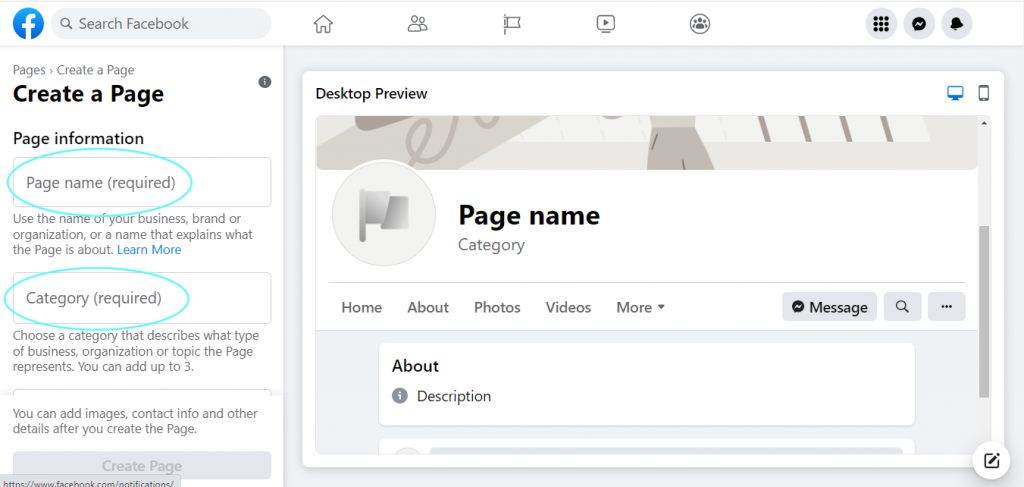
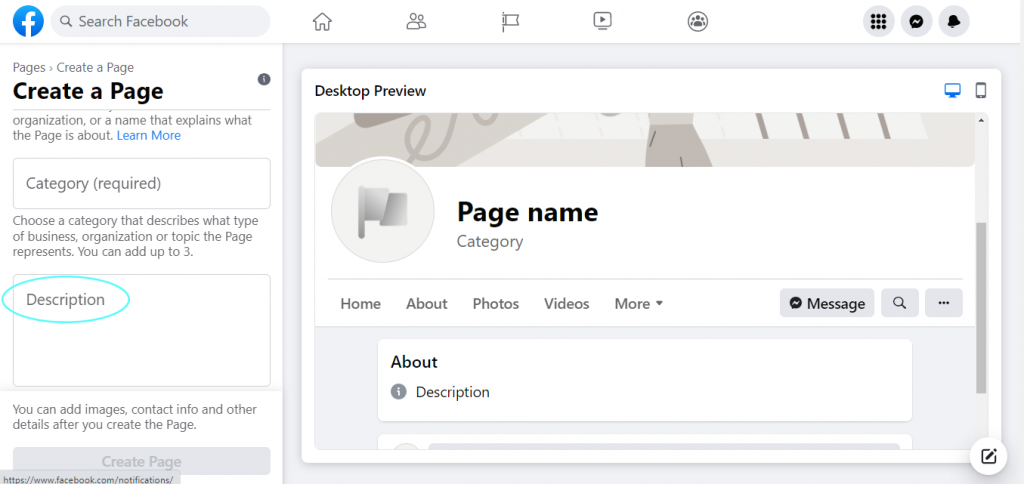
If you can’t find the specific category, choose the one that will best describe the nature of your company. For instance, we typed in ceramics, however there is no category for such.
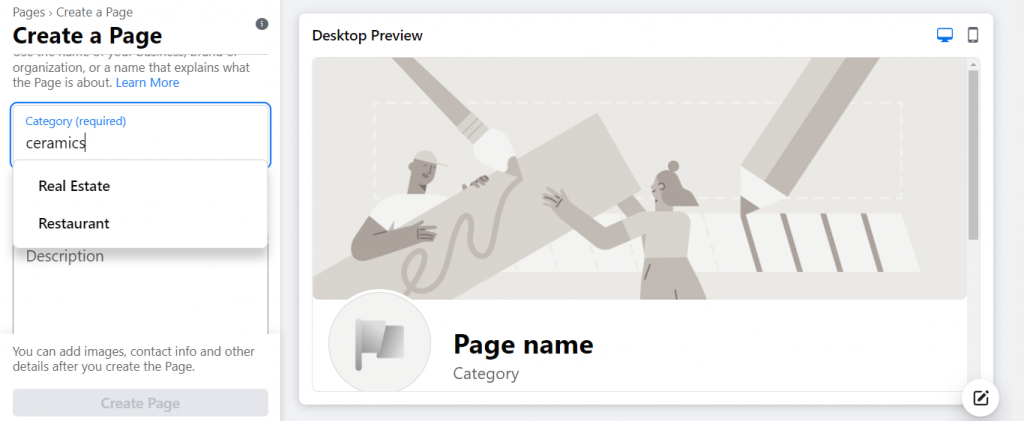
Although if the type of ceramics sold is for home decors, you’ll notice that there is a category for Home decor. And so you can opt for that instead.
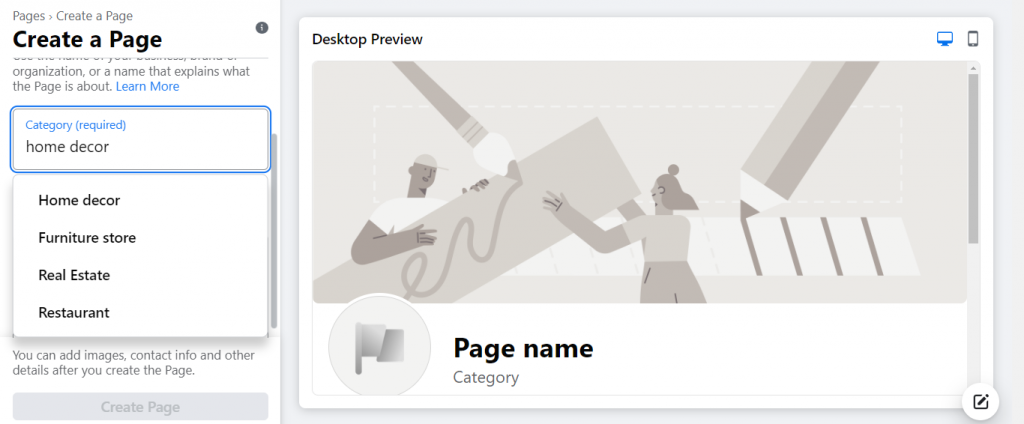
Step 3: Check the preview
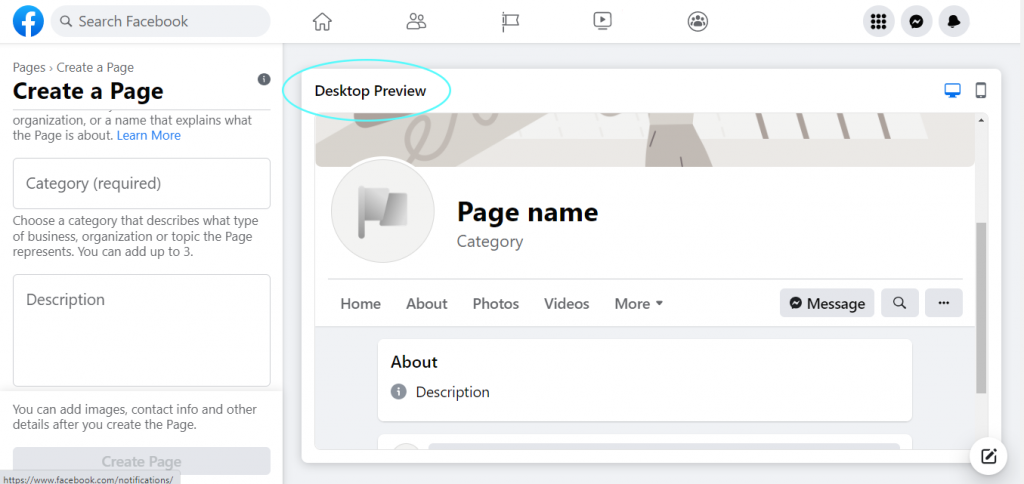
You’ll notice that on the right side, you can see a preview of what the information you’ve added in the previous step looks like on mobile, and on desktop.
Step 4: Add Your Profile Image and Cover Photo
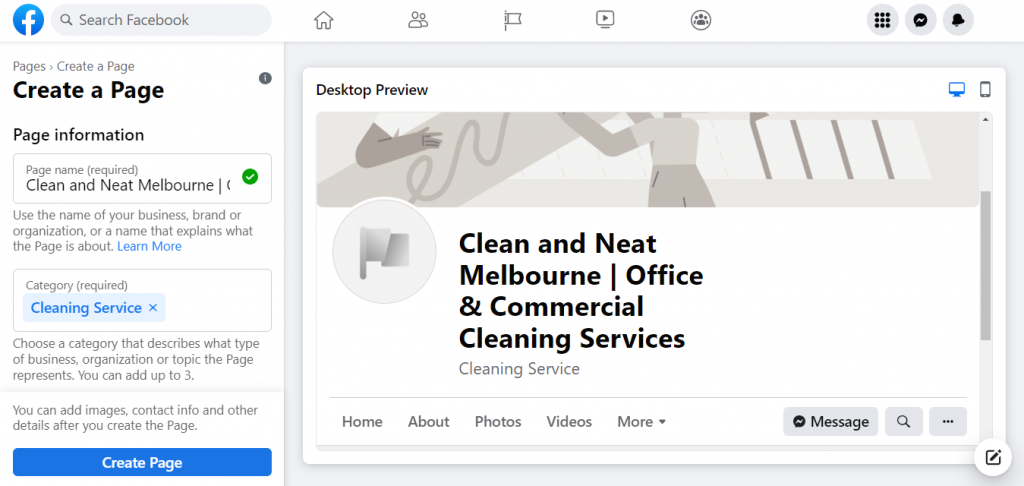
Once you’ve clicked Create Page, you’ll be directed to add a profile image and a cover photo.
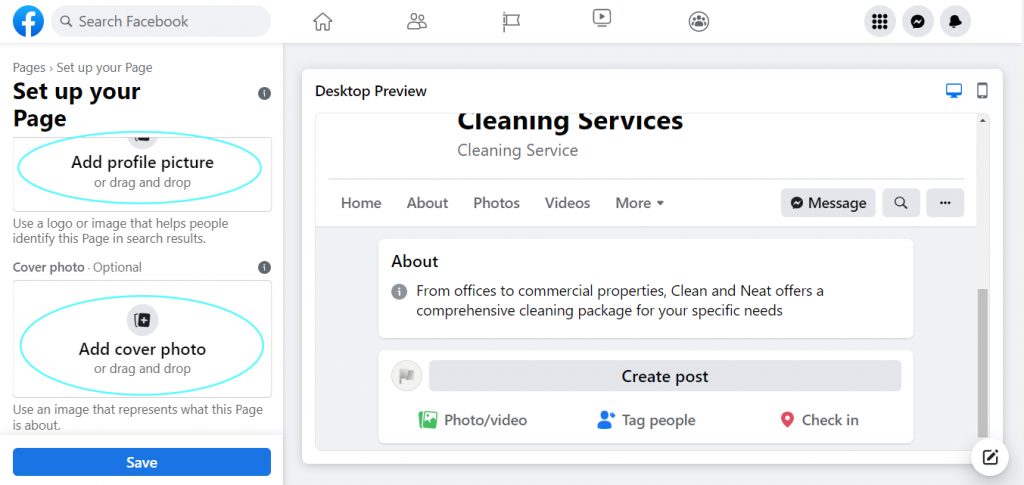
Then click Save once you’re set.
As you will see below, we’ve decided to establish a cleaning service business in the Melbourne VIC area to serve as an example.
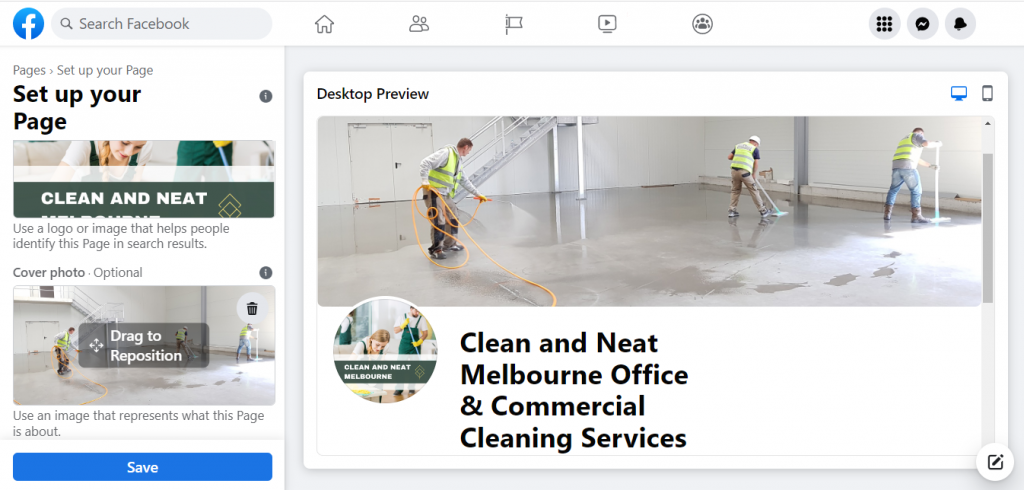
You might be presented with a pop-up to connect your business’ WhatsApp number but you can connect this later on if you have not yet established a designated contact number for your business.
Step 5: Add Your Username
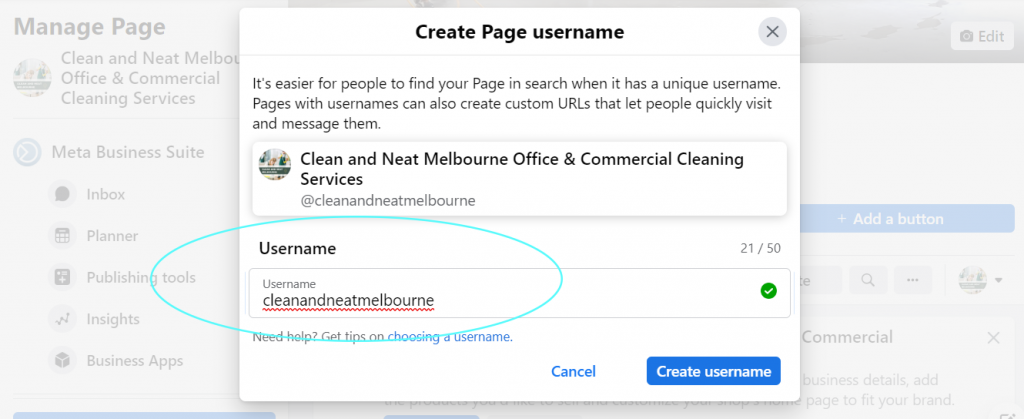
Make sure the username you set still represents your business. Take a look at the username we’ve added for our fictional cleaning services company. In this example, we’ve stuck with the company’s name and excluded the “Office & Commercial Cleaning Services”.
Step 6: Add Your Call to Action Button
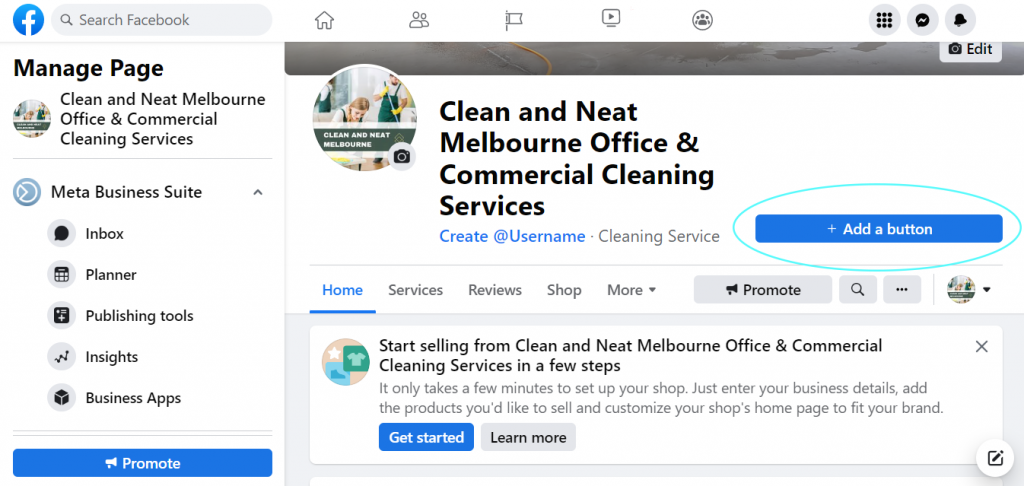
For this example, we’ve chosen the Follow button. You can choose whichever would be better for your company. If you are a salon or a repair services provider, you can opt for the Book Now or Call Now buttons. A few other actionable buttons that you will find are:
- Follow
- Sign-up
- Shop on Website
Step 7: Follow Through With the Remaining Requirements
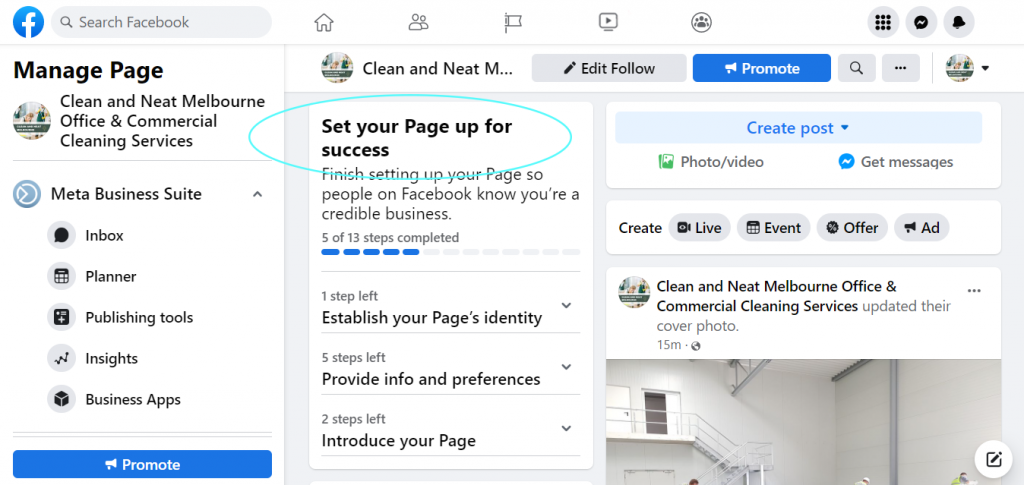
In this last step, you’ll need to add the remaining information being asked from you such as your website link, address and more. If in case, you don’t have the information about what Facebook is asking from you, for instance, you don’t have a website, you have the option to put no website.
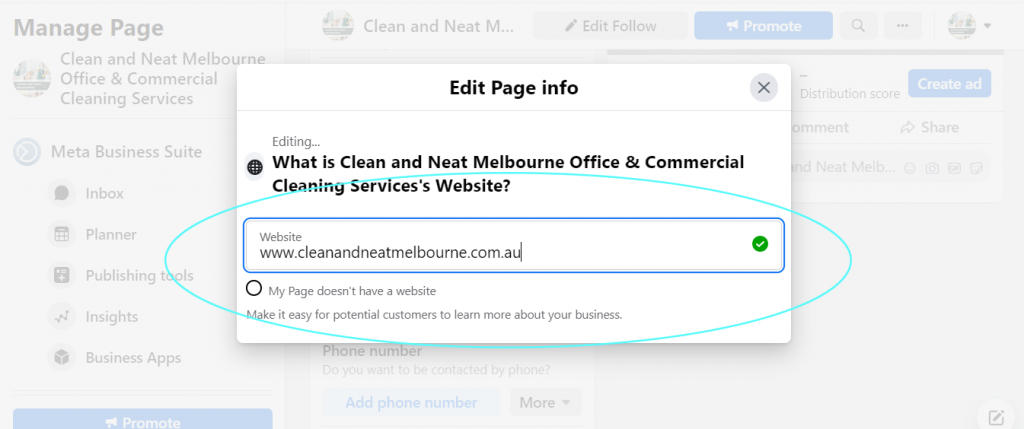
NOTE: As you continue to add the details of your Facebook Page, you will see that your changes have been saved.
You can also add the specific hours you do business, save particular areas that you’d like to go back to later or skip certain steps that do not apply to your business.
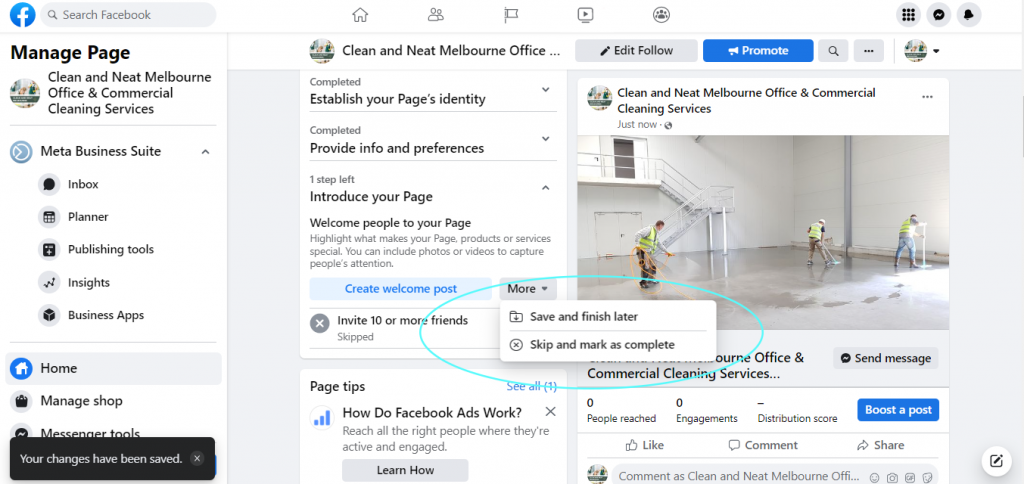
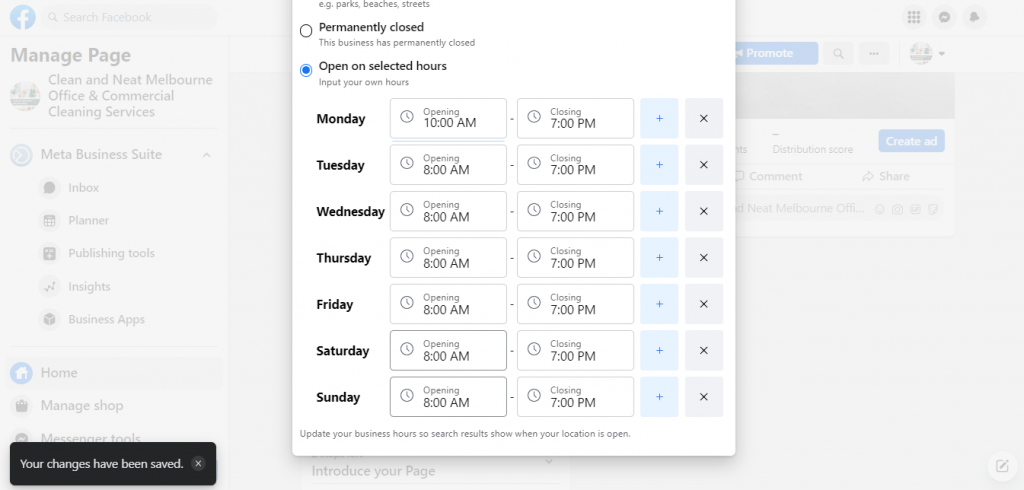
You can scroll down and explore the other areas you’d like to tweak or add more details to such as the About section.
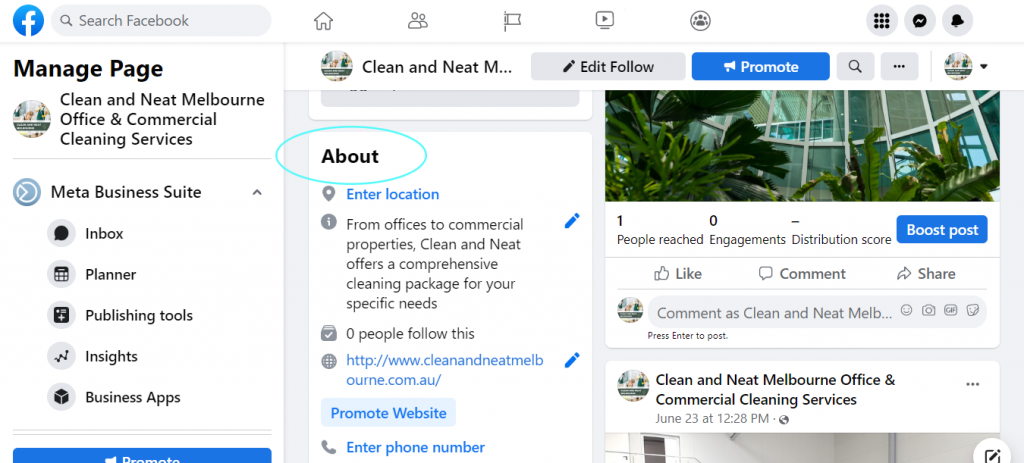
How to Maximise Your Facebook Page
There are a few ways to maximise your Facebook page and make the most of its marketing potential.

Firstly, be sure to add a lot of engaging content. This could include photos, videos, and articles related to your business. Make sure to post regularly, and encourage customers to interact with your page by leaving comments and likes.
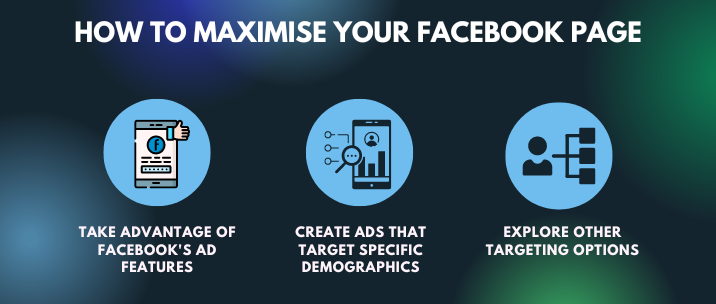
Secondly, take advantage of Facebook’s advertising features. You can create ads that target specific demographics, interests, and even locations. This ensures that your ad reaches the people who are most likely to be interested in your product or service.

Finally, make use of Facebook Insights to track how well your page is performing. This free access to analytics provides you with detailed information about how many people have seen your posts, how many have engaged with them, and what types of posts are getting the most attention. This information can help you to determine which content is most effective, and adjust your strategies accordingly. Furthermore, the insights and data gathered helps with identifying what your next course of action should be. It helps guide you with your overall digital marketing strategy progress as well.
Facebook Advertising

There are many paid advertising platforms that you can use in your digital marketing efforts, including Google Ads, LinkedIn Ads and even Instagram Ads.
However, you may notice that your competitors with e commerce stores are dominating Google search results through Google Ads, specifically Google Shopping ads.
And that is fine because there is another platform where you can make the most out of your ads which is Facebook.
Facebook ads are a great way to specifically target your audience and reach more people. By targeting your ads to specific demographics and other targeting options, you can ensure that your message is being seen by the people who are most likely to be interested in what you have to offer. This can result in more conversions and sales for your business.
Additionally, Facebook Ads allow you to target people based on their interests and behaviours. This means that you can specifically craft your target audience for every campaign you set up and launch.
What is a Facebook Pixel?

The first thing to know about Facebook advertising is what a Facebook pixel is. A Facebook Pixel is a code that you add to your website in order to track conversions. It allows you to see how well your ads are performing, as well as which ads are driving the most conversions (for example which ads are driving more leads). This information can then be used to create even more effective ads.
To get started with Facebook Ads, you will need to create an account and then create an ad campaign. Once you have created your campaign, you will need to choose your target audience, set your budget and add your creative.
After doing these, you will need to monitor your results and adjust your campaigns as necessary to ensure that you are getting the most out of your advertising spend.
How Facebook Ads Work

Taking the process that we’ve mentioned above, when you create a Facebook ad campaign, you are housing an ad set. An ad set contains all the targeting and budgeting options for a given campaign. You then create one or more ads for that ad set, where each ad can have its own creative twist.
Below we’ll discuss how each of the Facebook advertising levels works.
Campaign Level

In order to create a successful Facebook ad campaign, you need to set some goals for your campaign, may that be increasing lead generation, driving brand awareness, or growing website traffic. A few of the campaign goals you can choose from are:
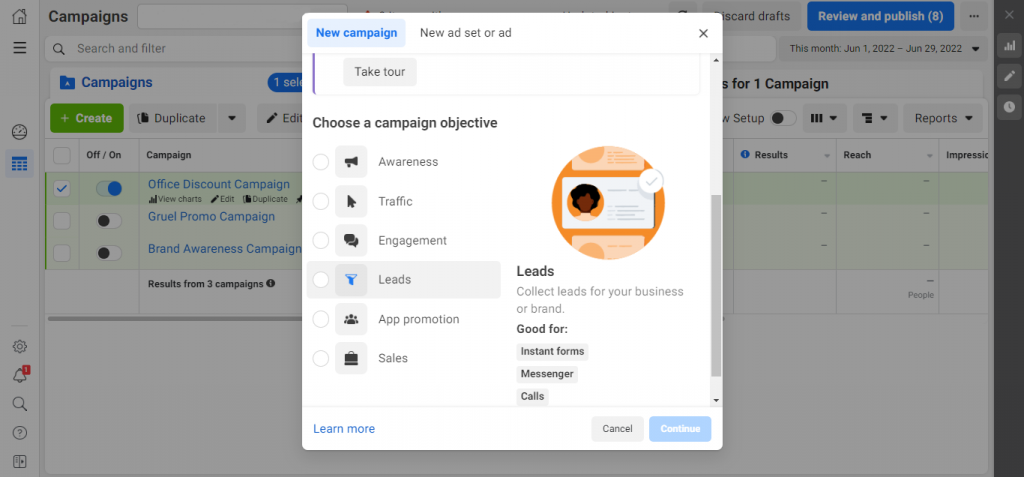
Just make sure that your campaign goals are in line with your digital strategy.
The Ads manager may be confusing at first, so we recommend taking a look and familiarising yourself with where everything is located before you go ahead and set up your first ad.
Ad Set Level

The ad set level is where you choose your targeting criteria, including budget, location, age, gender, and interests. You can also set up a schedule for how long you want it to run and how much you want to spend each day. Furthermore, you can create custom audiences.
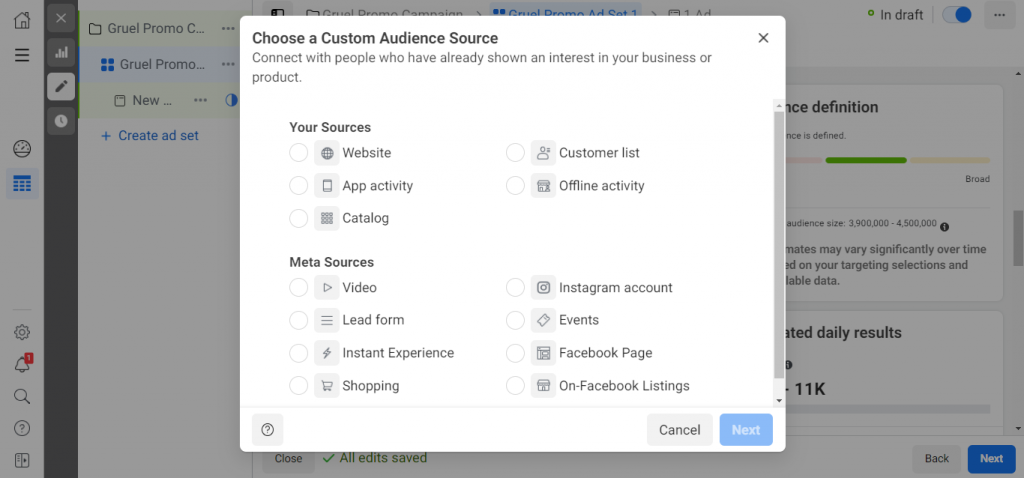
To put the ad set level into perspective, you can target individuals from Melbourne VIC, in the 30-40 age group who have shown interest in commercial cleaning.
Tip: You’ll want to be strategic, specific and thorough at this level in order to maximise the effectiveness of your Facebook ads.
Take note, the ad set level is on the second tab of the Ad manager.
Ad Level

Once you have your campaign and ad sets setup, you can create your ad. Facebook provides a variety of ad formats, so you’ll need to choose one that best fits your goals. For example, if you’re looking to increase brand awareness, an image or video ad might be a good option. If you’re selling products/services, you might want to create a carousel ad.
After your ad has been approved, it will start running and you can track its performance in the Facebook Ads Manager.
Whether you’re looking for help with your overall digital marketing strategy or need assistance with something as granular as Facebook marketing, check out our affordable and effective services here.
Key Metrics to Track
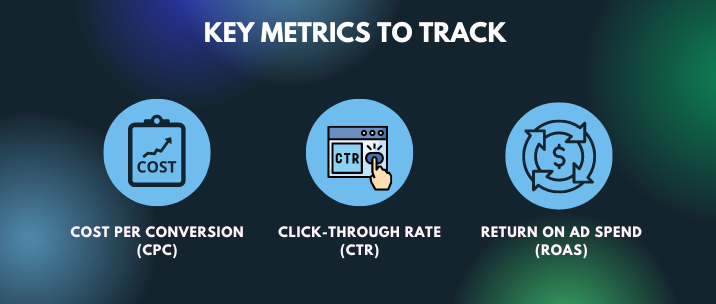
When it comes to Facebook Ads management, there are a few key metrics that you, as a business owner, should be tracking.
- Click-through rate (CTR)
Click-through rate (CTR) is a metric used to measure the success of an online advertising campaign. CTR is the number of clicks on an advertisement divided by the number of impressions (the number of times the ad is displayed). A high CTR indicates that your ad is relevant and effective.
- Cost per conversion (CPC)
Cost per conversion is the average amount of money you spend to acquire a customer that completes the desired action, such as a purchase or filling out a lead form. You can calculate this by dividing your total Facebook advertising cost by the number of conversions you’ve generated. This metric helps you understand how efficient your campaigns are and whether they’re profitable.
- Return on Ad Spend (ROAS)
ROAS or return on ad spend is a metric used to measure the effectiveness of an advertising campaign. It’s calculated by dividing the revenue generated by an ad campaign by the amount spent on the campaign. This gives you a percentage which can then be used to help compare and contrast different campaigns to see which is most effective.
We highly recommend reading this article from Databox which discusses the various metrics to track when it comes to Facebook advertising.
Tips When Starting With Facebook Ads
If you’re just starting out with Facebook Ads, here are a few tips to help you along the way:
- Start with a small budget
When you’re first starting out, it’s best to start with a small budget. This way, you can test out different ads, see which ones are the most effective and adjust how much you spend incrementally without breaking the bank.
- Relevant Content
When creating your ads, be sure to include relevant and targeted content. This will help increase the chances of conversions to take place.
- Use A/B testing
A/B testing is a great way to see which version of your ad is the most effective. Simply create two versions of your ad, and then see which one performs the best. You’ll be able to identify which ad has the most compelling call to action or the most relevant media that is suited to tap into your target audience.
- Monitor your results
Be sure to keep an eye on your campaign’s performance. This way, you can make necessary adjustments to ensure that your ads are as effective as possible.
- Target a specific audience
As mentioned above, one of the great things about Facebook Ads is that you can target a specific audience. This ensures that your ad is seen by people who are actually interested in what you’re selling.
What are some common Facebook Advertising mistakes?
There are a few common Facebook advertising mistakes that businesses make which we’ve broken down below:
- Not using audience targeting
Many businesses don’t take advantage of Facebook’s audience targeting features, and as a result their ads are seen by people who are not interested in what they’re selling. Audience targeting is paramount to the success of your Facebook advertising campaigns, so make sure you take the time to fully understand your target customers. You want to be able to reach your target market just like other social media advertising platforms that allow you to tap into their targeting options.
- Underutilising A/B testing
We understand that testing can be tedious which is why some businesses don’t bother with this, and only rely on the results generated from one ad. But as a result, they’re not getting the most ideal outcomes and data to make better advertising decisions for the next advertisement that they will launch.
- Sporadically monitoring results
It’s important to keep an eye on your campaign’s performance so that you can make necessary adjustments. However, many businesses simply set up their ads and then forget about them. With this, their Facebook advertising campaigns are plummeting.
By following these tips, you can create an effective Facebook Ads campaign that will help you reach more people and grow your business.
Facebook Ad Formats
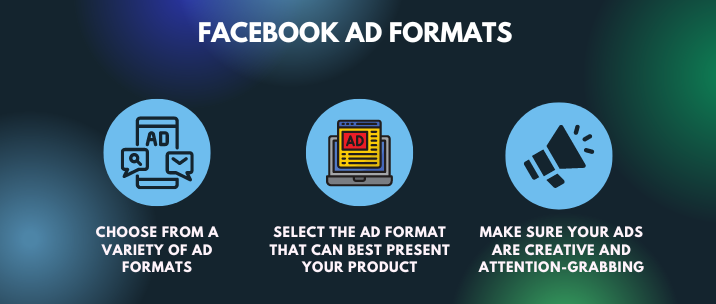
There are a few different Facebook ad formats that businesses can use to reach their target audiences. The two most commonly seen ads are the right-hand column ad and the newsfeed ad.
Right-hand column ads are those that appear on the right side of a user’s Facebook news feed on desktop. They’re typically used to drive traffic to a website or landing page, and they can be very effective in getting people to take action.
Newsfeed ads, on the other hand, are those that appear in the middle of a user’s news feed. They’re typically used to promote a product or service, and they are considered to be effective in getting people to learn more about what you’re offering.
No matter which type of Facebook ad you choose to use, you’ll need to make sure that it’s creative and attention-grabbing. Remember, people are scrolling through their news feeds quickly, so you need to make sure that your ad stands out. One way to do this is to use strong images and visuals that your audience resonates with.
We’ll be going through the different ad formats that you can see on both the news feed and on the right-hand column side.
Carousel Ads
Carousel ads are a type of Facebook ad that allows businesses to showcase multiple images and videos in a single ad. This is a great way to show off your products or services, allowing people to better understand your offers.
To create a carousel ad, you’ll need to have several images or videos, as well as some ad copy for each image/video. Once you have all of your content ready, you can create your carousel ad in the Facebook Ads Manager. Simply select the carousel format, and you’ll be able to upload your images or videos. You can also add links, headlines and descriptions to each image/video.
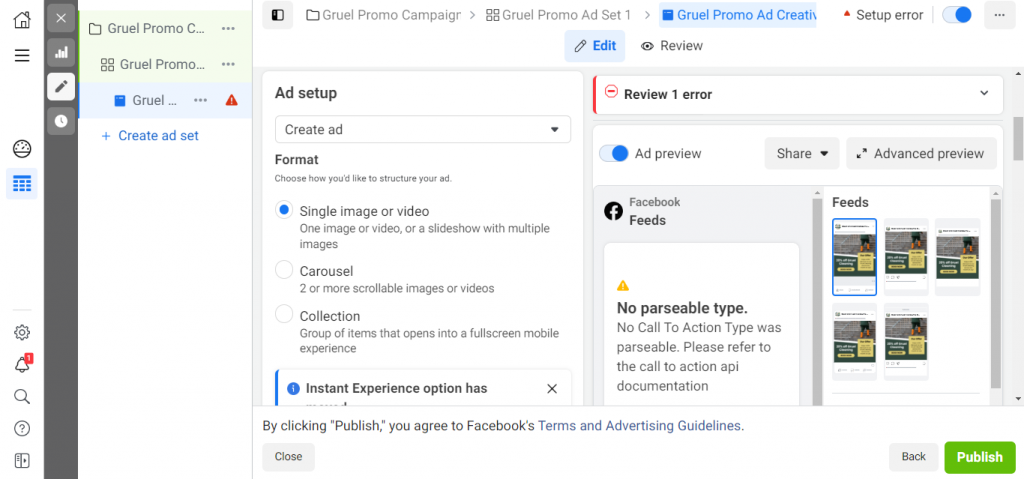
Video Ads
Video ads, from the name itself, uses video content to promote a product or service. They are generally considered to be more engaging and can better capture a viewer’s attention.
Before heading to the ad manager and getting started, you’ll need to have a good idea of what you want to promote and what your target audience wants to consume. You’ll also need quality video footage and a well-written script. If you’re not confident in your own video-making skills, you can always hire a professional to help you create the ad or even help you create a well-rounded and successful Facebook advertising campaign. If you’ve decided this is the case, look no further for a Facebook advertising agency, as we’d be thrilled to have a discovery call with you!
Collection Ads
According to Facebook’s help article on Collection Ads, “…Your collection ad includes a cover image or video with multiple products shown underneath. When someone taps on the ad, a full-screen Instant Experience opens.”
This is not only helpful but also highly engaging for users when they stumble upon your collection ad while scrolling through their news feed. It’s definitely worth considering if you run an e commerce store.
Image Ads
Facebook image ads are quite self-explanatory, as it uses images to promote a product or service. They are simple and still one of the most effective forms of advertising, as they can be straightforward.
Although there are a few things to keep in mind when creating Facebook image ads:
- The image should be high-quality and eye-catching
- The image should be relevant to the product or service being advertised
- The image should include a call to action, such as “Learn More” or “Buy Now”
- Your ads should not have too many words on the image
Sticking to these tips is important in order to create an effective ad that will generate results, whether that be increasing online sales or driving the number of sign-ups.
Instant Experience
To understand Instant Experience Ads, which was formerly known as Facebook Canvas Ads, this is what Facebook mentions in their article regarding it:
“…Within an Instant Experience, people can watch engaging videos and photos, swipe through carousels, tilt to pan and explore lifestyle images with tagged products – all in a single ad.”
This goes to say that this ad format is another engaging way to deliver what your business sells to your ideal customers. To know more about Instant Experience Ads and to get started, click here.
Now that we’ve covered Facebook advertising, one last tip we’d leave you with before moving on to Boosted Posts and the Facebook Business Manager, is to take a look at your competitors’ digital marketing campaigns and analyse which of their tactics can you leverage and apply to your Facebook advertising campaign or your overall digital marketing campaigns.
Facebook Boosted Posts
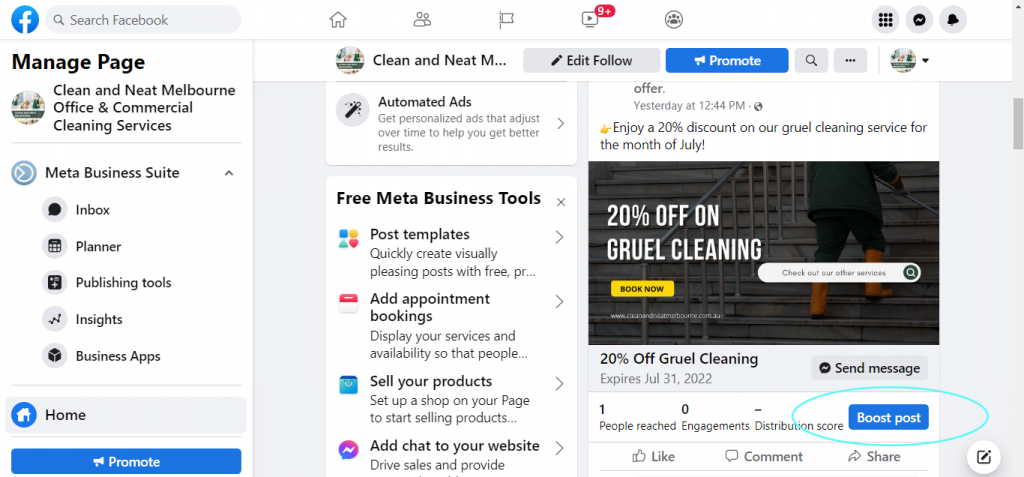
Boosted posts allow businesses to promote their products or services that have already been posted previously. Though boosted posts are different from creating an ad in the ads manager, it offers a quick way to advertise and reach people who are scrolling through their news feeds.
When you boost a post on Facebook, you are essentially paying to reach a wider audience than you would normally with an organic post. This can be a helpful way to get your content in front of more people, especially if you have a limited following. Boosting posts will help you reach new customers, grow your social media presence, and promote your business.
Moreover, if you have something important or timely to say, boosting a post can be a great way to make sure that your message is heard.
One of the great things about boosting posts is that you can target your audience. For example, if you run a business that sells products for children, you can target parents in your area. Or, if you have a blog about travel, you can target people who are interested in travel. This way, you can be sure that your content is being seen by the people who are most likely to be interested in it.
Facebook Business Manager
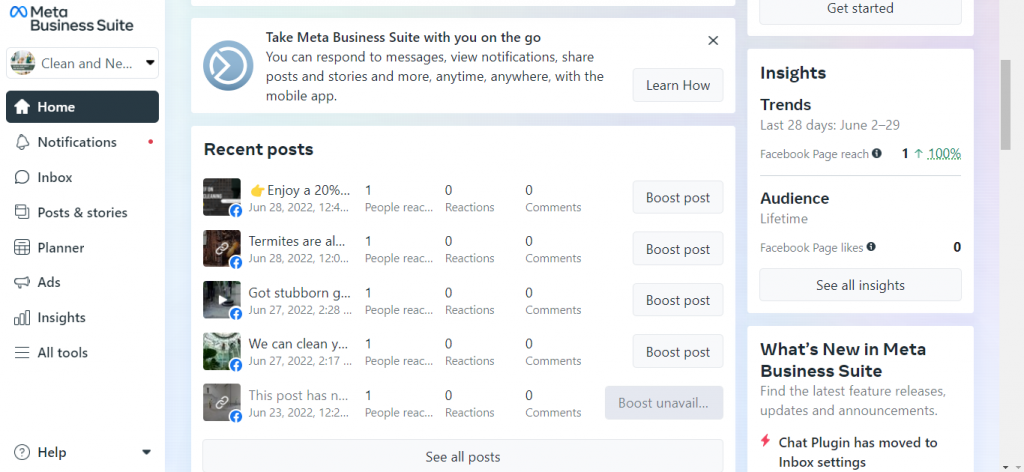
The Facebook Business Manager is a tool that allows businesses to manage their Facebook Pages, Ads, and Accounts all in one place. It provides a centralised platform for businesses to control their brand’s presence on Facebook, as well as to measure their performance.
Facebook Post Types
There are many different types of Facebook posts that you can use to engage with your audience. Here are some of the most popular post types:
Photos
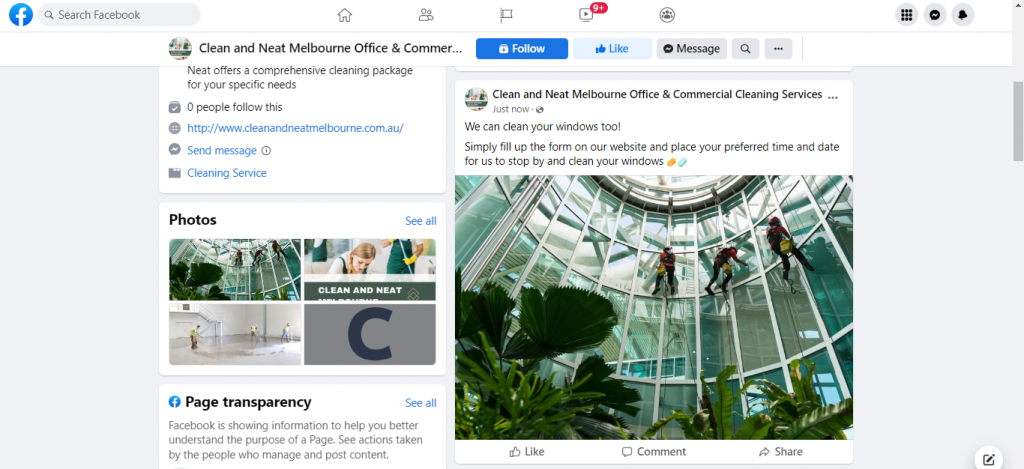
Photos are a simple yet highly effective way to share visuals with your followers which is mostly true for all social media marketing platforms. You don’t need to be a digital marketing expert to start sharing photo posts!
One of the advantages of using photos on Facebook is that they are eye-catching and can grab almost anyone’s attention quickly. They also allow you to tell a story or share a message in a visual way that can be more effective than just text alone. Additionally, posts with photos often get more engagement than those without, so it’s a good way to boost your reach and get your content seen by more people. Finally, photos are a great way to show off your products or services and can help to give potential customers a better idea of what you have to offer. Overall, using photos on Facebook can help you connect with your audience, build your brand, and drive more sales or traffic to your online store.
Videos
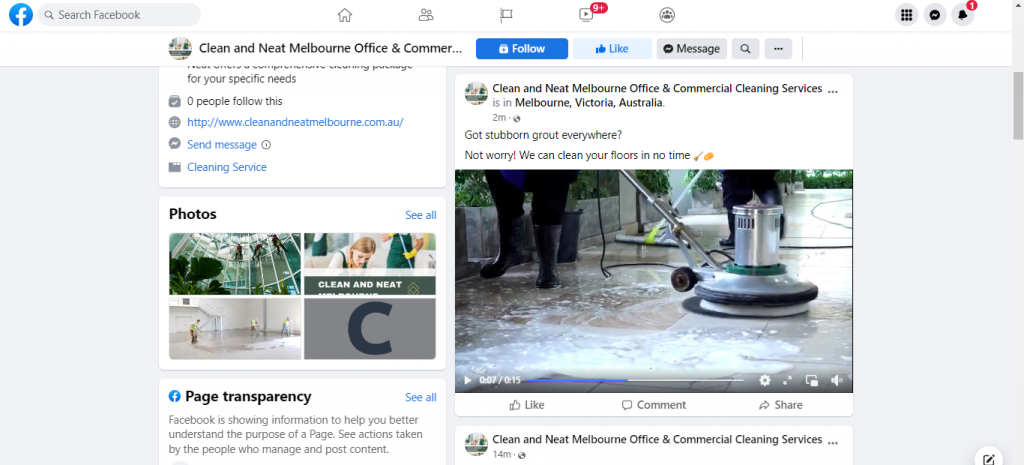
Videos are another fun way to share engaging content with your followers. They allow you to communicate with your customers and can present your products or services from an entertaining, informative or useful perspective.
When creating a video for Facebook, keep in mind the following tips:
- Use behind-the-scenes footage. Posting behind-the-scenes footage every now and then if applicable to your brand aesthetic, can help make your audience feel like they are a part of your business by seeing what goes into making your brand.
- Keep your video short and to the point. Facebook users have short attention spans, so make sure your video gets its message across quickly.
- Use descriptive and keyword-rich titles and descriptions. This will help your video show up in search results.
- Use calls to action. Encourage your viewers to take some sort of action, whether it’s visiting your website, subscribing to your newsletter, or making a purchase.
- Promote your video. Make sure your target audience knows about your video by promoting it on your other social media marketing channels and through Facebook Stories.
Links
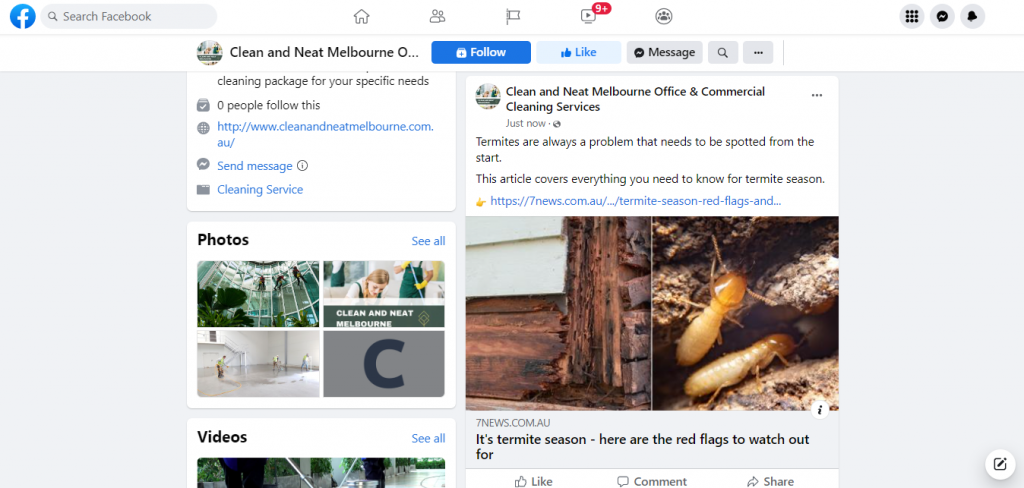
Link posts provide insights to your target users and can actually be a valuable resource to them. When you share interesting articles and website content with your followers, you not only provide them with a wealth of knowledge but also information that has been verified and approved by your brand’s standards. To share a link, simply type it on the text bar where you create your posts and then click Post.
In this example, we’ve decided to share The Morning Show’s article on Termite Season.
Offers
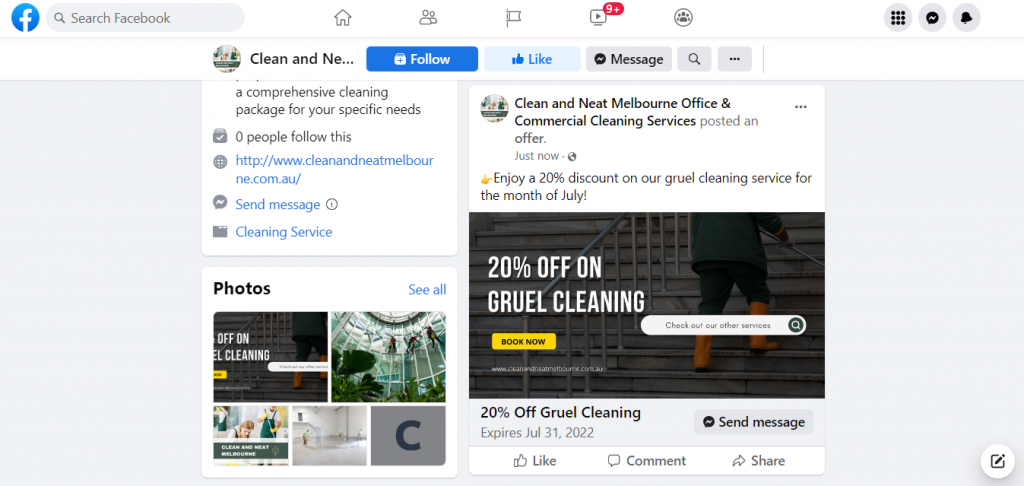
Offers are a fantastic way to share discounts and special deals with your followers. You can share a percentage off, a dollar off, a free product or service, offer free shipping or create a custom offer. You can read more about it here.
Stories
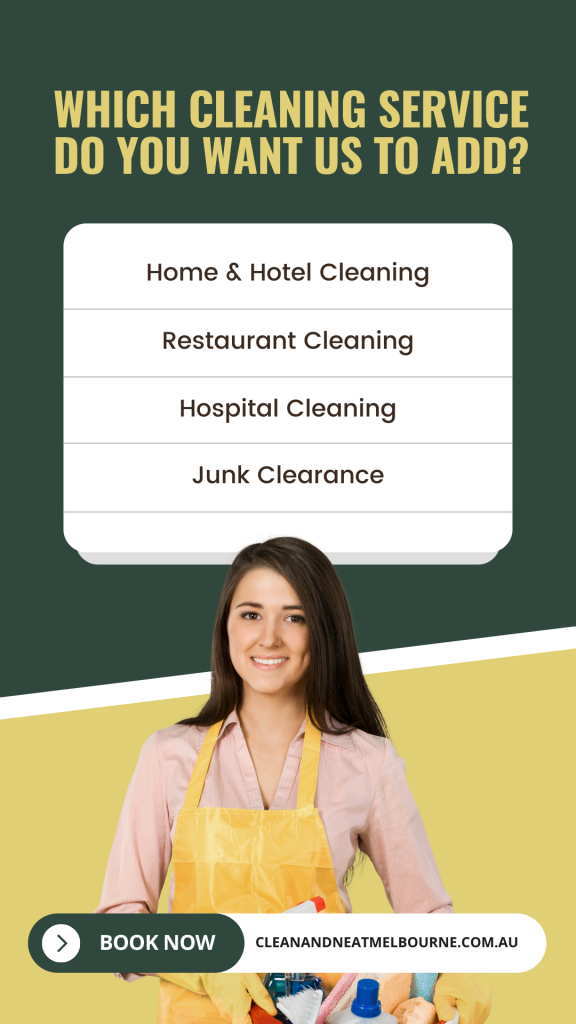

Facebook Stories are another creative way to share photos and videos on Facebook. They’re similar to Snapchat stories, but they’re only viewable by people who follow you on Facebook.
Creating a story on mobile is easy. Posting a story on a desktop might be a little trickier. To create a Facebook story on a desktop, tap the Meta Business Suite on the left side of your Facebook page, then click Posts and Stories. Click Create Stories at the top right and then you can finally add photos or videos from your desktop.
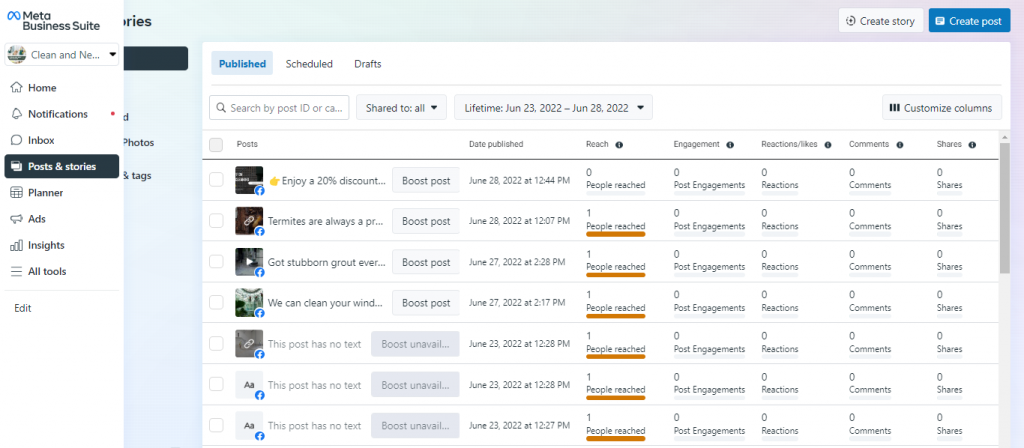
Once you’ve added a Facebook Story, it will appear for 24 hours before disappearing. Your followers can view your story by tapping on your profile picture in the news feed or when they visit your page. You’ll also be able to see a list of the people who have viewed it.
If you want to save your story before it disappears, you’ll need to turn on your Facebook Story archive which you can learn how to do by clicking this link.
If you’re a bit sceptical of using this feature of Facebook because of the type of story to post, we still highly recommend including it in your overall digital marketing plan. Since Facebook Stories don’t necessarily need to be overly polished, you can simply share everyday moments with your followers.
Facebook Groups and Group Chats

Facebook groups allow you to connect with like-minded people, discuss topics that interest your audience as well as promote your business directly to gain more customers or qualified leads. You can either start or join a Facebook group related to your industry, product, or service, to help you get started on building strong relationships with potential customers and to get your name out there.
Fortunately, there are a number of different Facebook Groups available, so you can find one that suits your brand. Once you’ve joined a group, you can participate in discussions, post updates and photos, and even run polls.
However, if you’re looking for a more intimate but casual setting with your existing customers, Facebook Group Chats are a fantastic option. These are smaller groups that allow you to have one-on-one conversations with other members. You can use group chats to get advice, ask questions and feedback, or just chat about everyone’s interests without having to come up with content to post to get the conversation going.
Every time you launch social campaigns you can easily inform your target audience right away with group chats and Facebook groups. Suffice to say, both will require ongoing monitoring and moderate to light strategic thinking when engaging with users.
To get more individuals to join your group chat and Facebook group, you can set up an email marketing campaign for it.
Facebook Live

Facebook Live is a fun way to establish a personal connection with your audience in real-time and only in a few minutes. By streaming events or having Q&A sessions, you can give your followers a chance to be part of a more immersive experience with your brand. You can share updates, give short or quick presentations, or answer questions from your followers. This can help build trust and loyalty with your followers, and encourage them to support your brand even further.
If you have enough time and resources, it’s worth including it in your social strategy. Live sessions can help you to extend that personal touch or connection to other individuals further than those in the Melbourne VIC area where your business is located. You’re essentially going beyond borders and reaching out to a wider audience who are also interested in what your e commerce store or business sells.
When using Facebook Live to stream events or Q&A sessions, it’s important to keep the following tips in mind:
- Set a time
No one wants to watch a long, drawn-out video. Facebook Live videos should be around 10 minutes or less.
- Engage with your viewers
Ask them questions, and get them involved in the discussion. The more you can get them to interact, the more engaged they’ll be.
- Be prepared
Have a plan for what you’re going to talk about, and make sure you have all the information you need before going live. This will help you stay on track and avoid any awkward pauses.
How to Create Your Own Facebook Marketing Strategy

Simply having a Facebook page, posting content and setting up ads aren’t enough – you need to create a solid marketing strategy that will help you reach your target audience, achieve your business goals and maintain the tactics that bring you results.
Below we’ve listed the steps to help you create your own Facebook marketing strategy, simply follow along to get started.
Step 1: Identify your goals

Decide what you want to achieve with Facebook marketing. Do you want to increase brand awareness, drive traffic to your website, or generate leads? Once you know what you want to accomplish, you’ll need to draft how to achieve these goals. A few considerations to include in this step are:
- Will you use the same ad creative on other social media advertising platforms for your Facebook ads?
- How much content will you produce?
- Who will take charge of Facebook ads management?
- Are your goals specific enough?
Step 2: Know your target audience

Who are you trying to reach with your Facebook marketing efforts? If you haven’t identified who your target audience is, you’ll need to create buyer personas. Ahrefs provides a thorough article on how to do so, which you can access by clicking this link.
Knowing your target audience will help you identify what type of content and campaigns to create that will not only appeal to them but also help you achieve the goals you’ve set.
Step 3: Set a budget for your Facebook marketing Tactics

You don’t want to overspend on your campaigns, and you also don’t want to spend too little when it comes to your advertising budget or any other areas of digital marketing that will help you execute your digital strategy.
To avoid this, you need to set a marketing budget and stick to it. It can be daunting to allocate a certain monetary amount, but the goal of investing in your Facebook marketing tactics is to increase your e commerce revenue.
Step 4: Create content that is interesting, engaging and compelling

If you want people to pay attention to your social campaigns, you need to create content that is worth their while. Post relevant and interesting articles, pictures, and videos that will capture their attention and get them talking. After all, your content, both the visual aspect and its ad copy, brings in high quality leads which increases the chance of gaining sales.
Step 5: Take advantage of Facebook’s advertising options
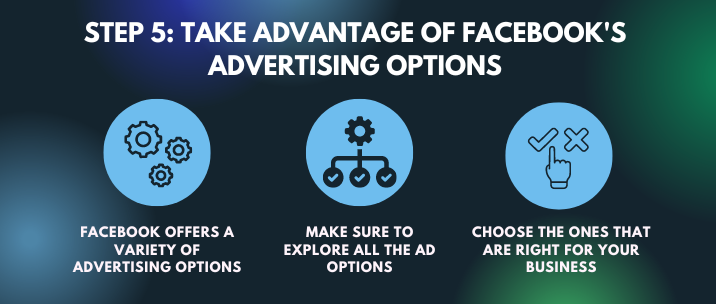
Facebook offers a variety of advertising options that can help you reach your target audience. Be sure to explore all of the options and choose the ones that are right for your business.
Step 6: Analyse and optimise your results

Be sure to keep track of your results so you can see what’s working and what isn’t and make changes to your strategy as needed to improve your results.
Additional Facebook Marketing Tips
Keep your posts short and sweet
Keeping your posts short and sweet is important because it makes it easier for people to read and understand. When you keep your posts brief, you avoid overwhelming your readers with too much information at once, and you make it easier for them to follow along. Additionally, when you stick to the point, your readers will appreciate your clarity and concision. Finally, keeping your posts short and sweet also allows you to get your point across more effectively, as opposed to rambling on and losing your reader’s attention. So next time you sit down to write a post, remember the importance of brevity! Your readers will thank you for it.
Write interesting copy that engages your audience
Copy is the bread and butter of any effective marketing campaign. By writing an interesting and engaging copy, you can capture your audience’s attention and hold their interest long enough to convert them into customers. This is especially important on the web, where people are bombarded with distractions and information overload.
The key to writing effective copy is to focus on your audience. What are their needs and wants? What kind of language do they respond to? What type of information are they looking for? Once you understand your audience, you can craft copy that speaks to them directly and persuades them to take the desired action.
If you’re not sure how to get started, try these tips:
- Write headlines that are clear and to the point
- Use short, punchy sentences
- Use active voice
- Be persuasive without being pushy
- Appeal to emotions as well as logic
- Use strong calls to action
Experiment with different types of content
Experimenting with different types of content is important because it allows you to figure out what works best for you and your audience. By trying out different formats, you can find the type of content that resonates with people and helps you achieve your goals. Moreover, it’s a great way to keep things fresh and interesting for both you and your readers. So don’t be afraid to mix things up and experiment with different types of content!
Be Prepared to Adjust
Keep in mind that as with all, if not most, digital marketing channels, your results may vary depending on the industry, target market, and other factors; but if you’ve executed your Facebook marketing tactics correctly, we believe that Facebook can be a powerful tool for driving traffic and sales to your business.
Use a Content Calendar
If you want to be successful with any social media platform, it’s important to have a content calendar. A content calendar helps you to plan and organise your content in advance, so you can make sure that your posts are timely and relevant. This is especially helpful if your posts on one social media platform are different on another. Plus, it makes it easier to post regularly and achieve your goals, ultimately helping you and your team with social media management.
There are a number of different ways to create a content calendar. You can use a spreadsheet or download our FREE Content Calendar Template.

Conclusion
So there you have it! Our ultimate Facebook Marketing: Melbourne Businesses’ Guide.
We discussed how Facebook marketing can be a great way to promote your business and connect with your customers and followers. From organic posts to Facebook ads, as well as setting up a Facebook page and going through some key metrics, we hope that you found this guide helpful and are now feeling excited and ready to start implementing Facebook marketing into your own business strategy.
If you have any questions and need some help with getting started, feel free to contact us. We’re not another Facebook marketing agency, we drive results. Our Facebook marketing services include ads management, content creation and more.
Schedule a FREE consultation today!