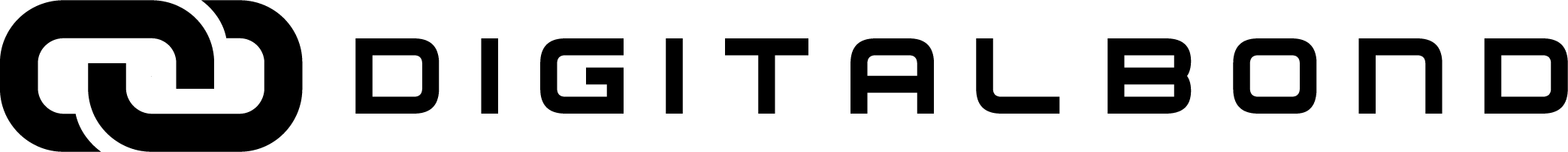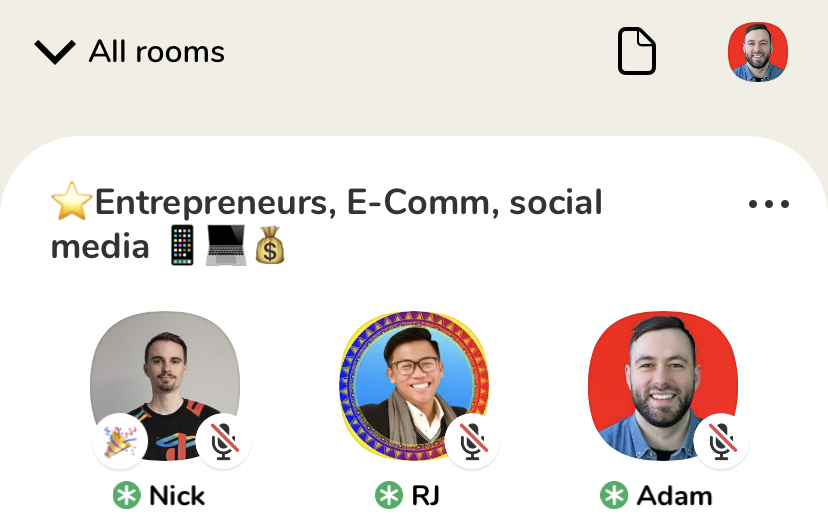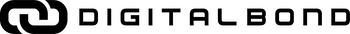Reading Time: 3 minutes
If you’ve been in the loop, you’ve probably stumbled upon the Clubhouse app.
It’s been floating around lately and if it has piqued your interest, this article covers everything you need to know about this up and coming app!
In the era of social media, oftentimes it doesn’t feel… social. With the Clubhouse app, this brings back that aspect and takes out the media part, like ads and curated content made for promotion.
What exactly is the Clubhouse app?
The Clubhouse app has been a digital hotspot for Silicon Valley dwellers, mainly for its exclusivity. The app doesn’t use flashy visuals or lengthy captions, instead it utilises audio!
You read that right, folks. You get to chat with people you know in real-time, collaborate and bounce-off ideas with ease. Again, because of the exclusivity, it appeals to entrepreneurs and business elites.
Think of it as like the newest and hottest club in the city with a really limited guest list!
Now, with new apps, we usually like to base on how many active users it has and its potential to reach a larger audience. But this one is different. This app is all about its ability to connect and engage with professionals inside and outside your industry or niche.
Which takes us to…
HOW CAN I USE THIS APP?
There are many uses to this app and to begin with, you can join rooms of different topics and chat in real-time. Unlike other social media algorithms out there that give you a platform to talk to a huge audience, this one feels a bit more personal.
This allows you to build a community of like-minded individuals! In 2020, we saw a surge of online meetings, summits, and even events. This app is perfect for online gatherings but with better privacy!
As mentioned above, this app also allows you to connect with fellow professionals in your industry or reach out to a whole different pool of professionals in different niches!
Another use is starting a new room with content creators, collaborating with brilliant and creative minds to curate amazing content. You can add your intention to curate content in the room’s public title and description!
Speaking of collaborations, you can also reach out to your connections and start a conversation about new and exciting projects. Once you’re done brainstorming, you can close the room and nothing will be saved! Making the entire conversation private and protected. Pretty neat feature!
HOW DO I JOIN THE APP?
If its uses and possibilities have you pumped to join, we’re here to tell you that the app is still in a private beta phase and available to iPhone only.
This means there are two ways to join this exclusive app:
1. By personal invitation.
When someone joins Clubhouse, they’re automatically given one invite to send to a close connection. However, once you’ve been on the app for a while and spend time moderating and speaking in rooms, you can earn more invites to send.
2. Exclusive side-door.
When you visit Clubhouse’s website, they let you download the app and reserve a username. If you already have connections in the app, they may receive a notification and let them know that you reserved a username! This will then give them an option to allow you in the app even if they don’t have an official invite to send! This also doesn’t use up the invites they might already have.
And that’s how you join the Clubhouse!
Do you think exclusivity is a plus or a pitfall?