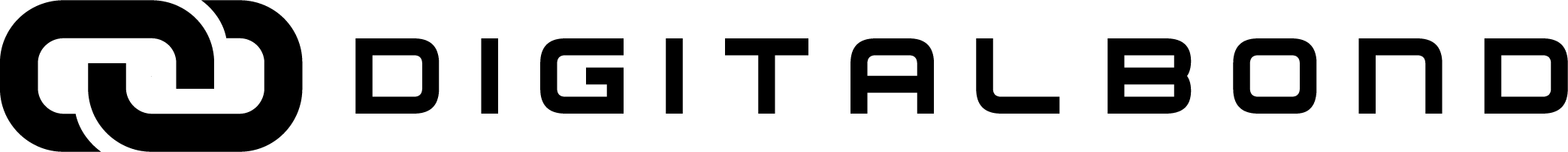Snapchat Paid Marketing Tips
Reading Time: 4 minutes
When you think of Snapchat, the first things that pop in your head might be flower crown lenses or sunset shots with a filter. Well, we’re here to tell you Snapchat is more than just that!
When you plan your digital marketing strategy, the last platform on your list might be Snapchat- or maybe it’s not there at all!
In this article, we will touch on why Snapchat is worth the try and how to perfectly execute ads for your Melbourne business.
First things first, let’s talk numbers…
Snapchat approximately has 191 million daily active users, on average, spend over 30 minutes in the app and open the app more than 18 times per day.
A massive percentage of Snapchatters cannot be reached on Facebook (35 per cent), Instagram (46 per cent), and Twitter (81 per cent), giving you a distinct audience on Snapchat.
Speaking of the audience, Snapchat is comprised of 18-24-year-old users (78 per cent). Consider your business’ relevance to this age group!
To give you a point of reference on this app’s size, Snapchat has more users compared to Twitter. Snapchat grew as much in one year as Twitter did in four years.
Snapchatters are two times more likely to purchase or click on your Snap ad than any other social media ads.
Since Snap ads are full-screen, this attention-grabbing format receives a whopping two times more visual attention from your audience compared to any other social media platform.
And to top it off, the swipe-up rate for Snap Ads is five times higher than the average clickthrough rate of other social media ads, now that’s huge!
Hyped up yet? Let’s delve a little deeper into the world of Snapchat advertising.
Types Of Snapchat Ads
Before we get to the good stuff, let’s get familiar with the tools we get to work with on this brilliant app.
Snap Ads
The best and most effective ad type, Snap ads are full-screen ads that can take form as a video, image, or gif. Snap ads appear in between the user’s friends’ stories, making it a seamless experience. The ad features a swipe up option that allows the user to view your website or install your app.
Snap ads can be up to three minutes long but three to five seconds long is optimal and highly effective.
We’ll talk more about Snap ads below and how to create one!
Filters and Lenses
Let’s start with the filters! Filters are stylized images and texts that users include in their snaps, you can create your own branded filter for your target audience. Another fun way is to have your own custom GeoFilter specific to Melbourne users, this brings brand awareness to potential customers in your area.
Lenses are the cute puppy ears or googly anime eyes you use on Snapchat! From an advertising perspective, you can get as creative and as wacky as you like. Having your brand on lenses makes it quite memorable to users.
Story Ads
Think Snap ads but with a story to tell! This collection appears back-to-back, perfect for when you need more than three to five seconds to send your business’ message to your target audience.
Product Ads
Much like Instagram’s shoppable ads, Snapchat’s product ads feature a catalogue that highlights your products or services. When a user sees your product ad, they can easily tap on the item they like and buy it straight away!
Snapchat Ad Manager
This is where the fun begins…
Are you familiar with Facebook Ads Manager? They’re essentially similar! However, if you have not used either of these tools, we’ll show you the ropes and you’ll see just how quick and easy it is. And for this article, we’ll show you how to create Snap ads, as mentioned above, using this nifty Ad Manager.
Here’s a brief overview:
Dashboard – This is the first page you’ll see on your Snapchat Ad Manager, through here, you can create, manage, and view your Snap ads. This is where you will also monitor the metrics of your ad.
Creative Library – this is where you view, edit, and most importantly, create your Snap ads.
Custom Audiences – this is where you create a list of Snapchatters based on your customer data for ad targeting.
Help Center – about anything and everything you need to know about Snapchat Ad Manager is here. You can find handy guides and also get help from Snapchat.
Now that we know the different parts of the Ad Manager, it’s time to create your Snap ad!
Let’s get acquainted with the structure of the ad. Much like Facebook Ads Manager, Snapchat Ad Manager has a campaign, ad set, and then the ad itself. So, to create a Snap ad, you’ll work your way down the structure.
Time To Create Your Ad
Step 1: Navigate to Snapchat Ads Manager.
Step 2: Select the type of ad you would like to create.
Step 3: Choose the goal of your ad. Is it website visits, app installs, or app visits?
Step 4: Copy and paste in the URL you would like users to visit.
Step 5: Choose a headline and Call-to-Action.
Step 6: Choose your demographic based on gender, age, location, and lifestyle.
Step 7: And finally, click “Launch Campaign”.
How Much Does It Cost?
It varies from business to business! But to give you an estimate, Snapchat’s Daily Average Swipe-Up Rates for a week-long campaign ranges at $20 a day, $200 a day, and $2,000 a day investment.
Need help putting this together? Get your FREE no-obligation Strategy Session. Call today on 03 9068 6905 to book your free consultation, or you shoot me through a message here: https://digitalbond.com.au/strategy/